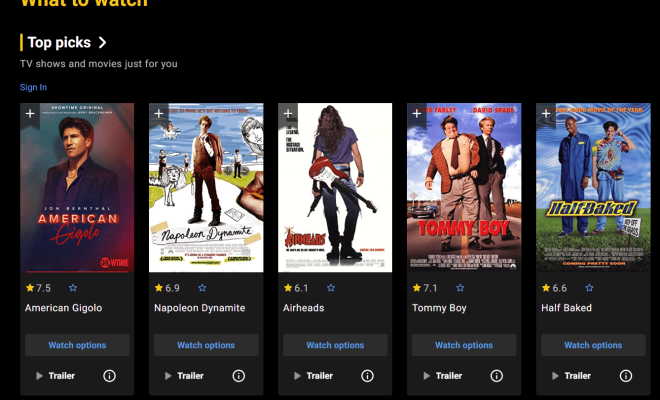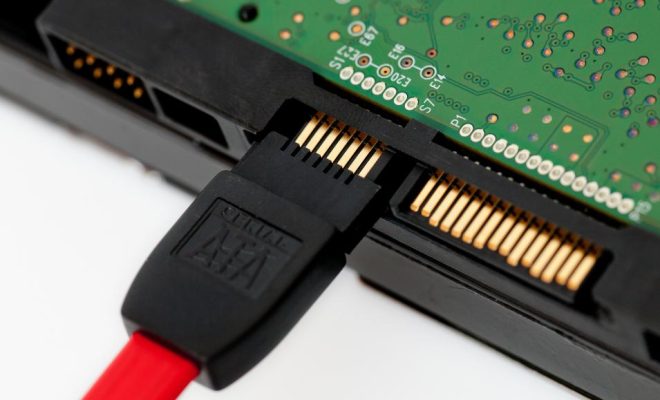How to Install or Update PowerShell on Windows 11
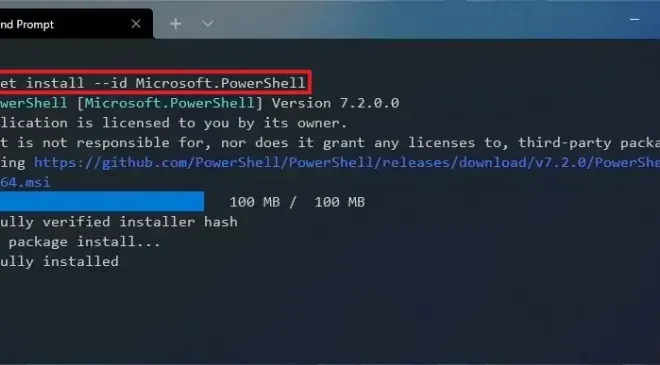
PowerShell is a powerful command-line tool that has become an essential tool for many Windows administrators and developers. With the release of Windows 11, Microsoft has included PowerShell 7.0 in the operating system. However, if you need to install or update PowerShell on your Windows 11 system, here’s a guide to help you.
Installation of PowerShell in Windows 11
Before proceeding with the installation, you need to ensure that you have administrative privileges on your system as PowerShell requires administrator access to install.
To install PowerShell on Windows 11, follow the steps below:
1. Open the Microsoft Store from the Start menu.
2. Click on the search bar in the top-right corner of the window and search for “PowerShell.”
3. Select “PowerShell 7,” the latest version of PowerShell, from the search results.
4. Click on the “Get” button to start the installation process.
5. Wait for the installation to complete, and PowerShell 7 will be ready to use on your system.
Updating PowerShell on Windows 11
If you have an older version of PowerShell already installed on your system, you may want to update it to the latest version to enjoy the newest features and functionalities. The process of updating PowerShell on Windows 11 is straightforward and is done through the Microsoft Store.
To update PowerShell on your Windows 11 system, follow the steps below:
1. Open the Microsoft Store from the Start menu.
2. Click on the three dots in the top-right corner of the window to open the settings menu.
3. Select “Downloads and updates” from the list of options.
4. Click on the “Get updates” button to check for updates.
5. If there is an available update for PowerShell, it will appear in the list of updates.
6. Select “PowerShell 7,” and click on the “Update” button to start the update process.
7. Wait for the update to complete, and PowerShell 7 will be updated to the latest version on your system.
Conclusion
PowerShell is a vital command-line tool for doing various tasks in Windows 11. By following the steps mentioned above, you can quickly install or update PowerShell on your system. Keep in mind that the latest version of PowerShell offers better features and functionality, so ensure that you regularly update PowerShell to enjoy working with the newest version.