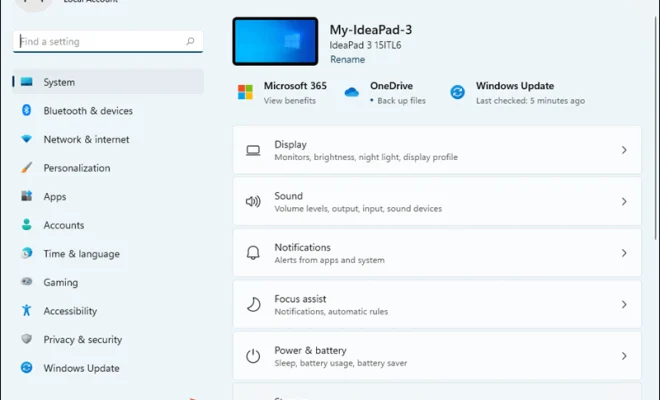How to Install Microsoft Edge for Mac and iOS
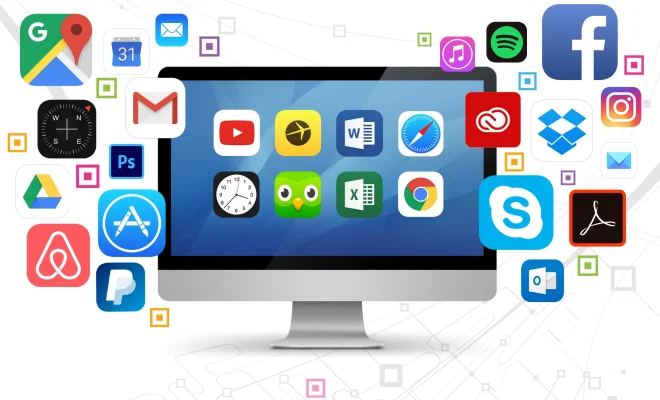
Microsoft Edge is a popular web browser designed by Microsoft. Initially, it was only available for Windows users, but it has now expanded its services to Mac and iOS users. In this article, we’ll show you how to install Microsoft Edge for Mac and iOS.
How to Install Microsoft Edge for Mac
1. Visit the Microsoft Edge website
The first step to downloading Microsoft Edge on Mac is to visit the Microsoft Edge website. You can log on to the website through your preferred web browser.
2. Click on “Download for Mac”
Once you’re on the Microsoft Edge website, click on the “Download for Mac” button. This will start the download of the installation package.
3. Open the installation file
After the download is complete, open the installation file. You can usually find the file in your downloads folder.
4. Double click the file
Double click the installation file to begin the installation process. You may be prompted to allow the installation to continue if you have security settings set up on your Mac.
5. Follow the installation prompts
The installation prompts will guide you through the installation process. Ensure to read the prompts and select the options you prefer. Once the installation is complete, you can find the Microsoft Edge icon in your applications folder.
How to Install Microsoft Edge for iOS
1. Visit the App Store
The first step to downloading Microsoft Edge on your iOS device is to visit the Apple App Store.
2. Search for Microsoft Edge
Once you are on the App Store, search for “Microsoft Edge” in the search bar.
3. Click “Get”
Once you find the Microsoft Edge icon, click “Get” to download the app.
4. Install the app
The download may take a few minutes depending on your internet speed. Once the download is complete, the installation process will start automatically.
5. Open the app
After the installation is complete, open the Microsoft Edge app from your home screen. The app will be ready for use, and you can enjoy its features on your iOS device.
Conclusion
Installing Microsoft Edge for Mac and iOS is a straightforward process. For Mac users, simply visit the Microsoft Edge website to download and install the application. For iOS users, visit the Apple App Store and download the app. By following these steps, you can now enjoy the excellent features of Microsoft Edge on your Mac and iOS devices.