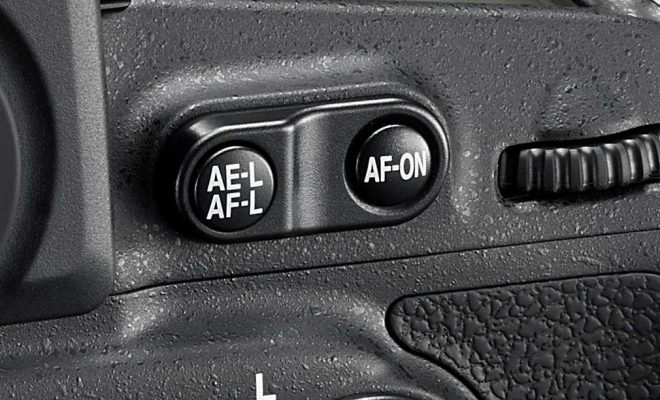How to Install a Desktop Power Supply
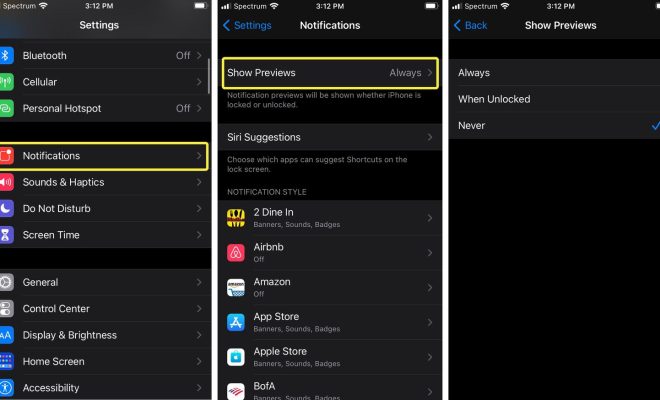
Installing a desktop power supply can be a simple process, as long as you follow some basic safety guidelines and take some precautions. Here are the steps that you need to follow to install a desktop power supply correctly.
Step 1: Gather your tools and materials
Before you start the installation, you need to gather your tools and materials. This will include a screwdriver, a grounding strap, a replacement power supply, and any necessary cables or adapters.
Step 2: Unplug your computer and remove the case
The first thing you need to do is to unplug your computer from the wall and disconnect any cables or peripherals. Once you have done that, you need to remove the case from your computer by unscrewing it.
Step 3: Locate the power supply
The power supply is usually located at the back of the computer case, and it is connected to the motherboard and various other components.
Step 4: Disconnect the existing power supply
Before you can install your new power supply, you need to disconnect the existing one. This involves unplugging all cables that are attached to the power supply, including those that are connected to the motherboard, the hard drive, and any other peripherals.
Step 5: Install the new power supply
Once you have removed the old power supply, you can install the new one. This involves fitting it into the case, securing it with screws, and connecting all the cables that you disconnected in the previous step.
Step 6: Test the new power supply
Before you close the case and reconnect all the cables and peripherals, you need to test the new power supply to make sure that it is working correctly. This involves turning on your computer and checking for any error messages or warnings that might indicate a problem with the power supply.
Step 7: Reconnect the cables and peripherals
Once you have tested the new power supply and confirmed that it is working correctly, you can close the case and reconnect all the cables and peripherals. Make sure that you reconnect everything in the correct order and that all cables are secured to prevent any accidental disconnection.
Step 8: Power on your computer and check for functionality
Finally, power on your computer and check to make sure that all parts are functioning correctly. Once you have confirmed that everything is working correctly, you can enjoy your newly installed power supply.
In conclusion, installing a desktop power supply is a simple process as long as you know what you are doing. By following the above steps, you can install your own power supply without any difficulty and ensure that your computer is running smoothly and securely. Always remember to put safety first and to follow the instructions carefully for a successful installation experience.