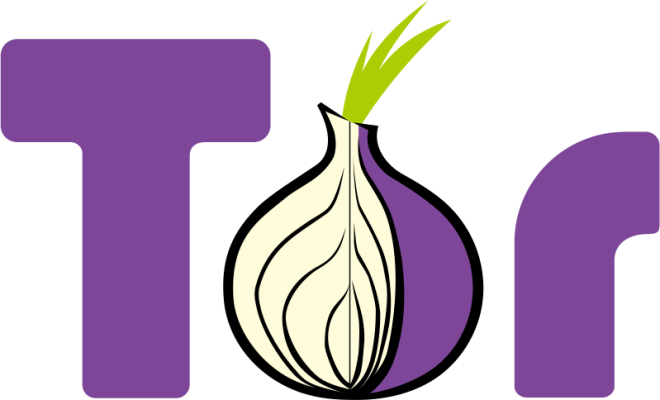How to Hide Your Private Photos on Android

In the modern world, smartphones have become our constant companions, and capturing photos is a natural part of our everyday activities. However, not all photos we take are meant to be shared or viewed by others. To protect your privacy, you must know how to hide your private photos on Android. Fortunately, Android comes with some built-in features to help you keep your photos secure and private. Here’s how to do it:
- Use built-in file managers: Most Android devices come with a built-in file manager that allows you to manage your files, including photos. You can create a private folder within the file manager application and move your private photos into it. To do that, simply open your file manager, create a new folder, and move your private photos into it.
- Use a password-protected folder app: There are several apps available on Google Play Store that can help you create a password-protected folder for your private photos. One such app is ‘Keepsafe.’ This app allows you to create a PIN, fingerprint, or pattern-protected folder that keeps all your private photos safe and secure. You can also backup your photos to the cloud and retrieve them when needed.
- Use third-party gallery apps: Many third-party gallery apps offer options to hide your private photos. These apps allow you to move your private photos to a hidden folder that is password-protected. Some popular apps include ‘Gallery Vault’ and ‘Hide Something.’
- Hide photos from the Gallery app: The gallery app on your Android device shows all the photos on your device. However, you can hide specific photos from the gallery app. To do that, find the photo you want to hide, tap on the three dots in the top right corner, and select ‘Hide.’ The photo will then be hidden from your gallery app. To access the hidden photos, go to the file manager app, select the ‘Show hidden files’ option, and you will see all your hidden photos.