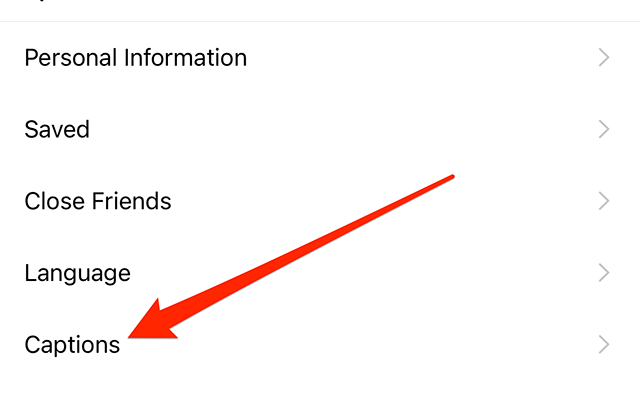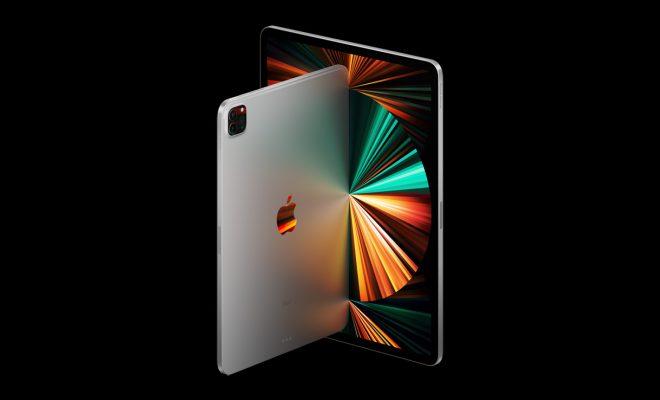How to Hide Your Facebook Friends List on Desktop and Mobile

Facebook has always been a place to share news, updates, and connect with friends and family. However, sometimes, you might want to hide your Facebook friends’ list for various reasons, such as privacy or security concerns. Therefore, in this article, we will discuss how to hide your Facebook friends list on desktop and mobile devices.
On Desktop:
Step 1: Go to your Facebook Profile
The first step towards hiding your Facebook friends list on desktop is logging into your account and navigating to your profile page.
Step 2: Click on “Friends” tab
Once you are on the profile page, click on the “Friends” tab, which you will find below your profile cover photo.
Step 3: Edit The Visibility of Your Friends List
Next, click on the “…” button just to the right of the “Find Friends” button. This will open a dropdown menu. From this menu, select the “Edit Privacy” option.
Step 4: Set Your Friends List to Private
In the ‘Edit Privacy’ section, you will see who can see your friend list. If it’s set to “Public,” anyone can see your friend list, even if they are not your friends on Facebook.
To hide your friend list, select ‘Only me’ from the dropdown list. Now, only you can see your friends’ list on Facebook.
On Mobile:
Step 1: Open Facebook App
The first step towards hiding your Facebook friends list on mobile is to open the Facebook mobile app. Log into your account if you are not already logged in.
Step 2: Go to Your Profile Page
Once you’re logged in, tap on the three-lined icon on the top right corner of the screen. From the menu that appears, choose “Profile”.
Step 3: Tap on ‘Friends’
Once you are on your profile page, scroll down to find the ‘Friends’ section. Tap on it to open your friend list.
Step 4: Change Your Friends List Visibility Settings
Once the “Friends” tab opened, tap on the three dots icon on the top right corner of the screen, and it will bring up the menu. From there, choose “Edit Privacy.”
In the ‘Edit Privacy’ section, you will see who can see your friend list. To hide your friends’ list, choose “Only me” under “Who can see your friend list?” section.
Conclusion
Hiding your Facebook friends list is an easy and simple process. With just a few clicks, you can ensure that your Facebook friends’ list is only visible to you, ensuring your privacy and security. By following the steps outlined above, you can hide your Facebook friend list on both desktop and mobile devices.