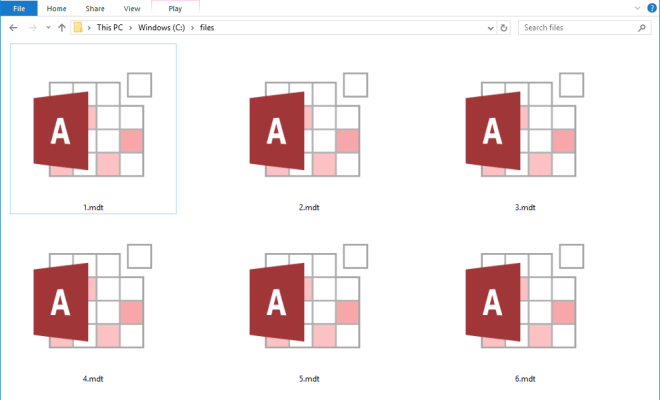How to Get Your Android Phone and iPad Working Together

For users who own both an Android phone and an iPad, it can be frustrating not being able to seamlessly integrate the two devices. However, with advancements in technology and available apps, it is now possible to get your Android phone and iPad working together. Here are some tips on how you can achieve this:
1. Use Cross-Platform Apps – There are several apps available on both the Google Play Store and the Apple App Store that can help you connect your Android phone and iPad. Apps like Dropbox and Google Drive allow you to share files between devices regardless of the operating system they are running on.
2. Use an Email Client – If you use an email client like Gmail, you can sync your email account on both devices. This will allow you to receive and send messages from either device without any hiccups.
3. Use a Third-Party App – Besides cross-platform apps, there are third-party apps specifically designed to help in the integration of Android and iOS devices. These apps include Pushbullet and AirDroid that allow you to send SMS messages, notifications, and files between devices with ease.
4. Chrome Browser – The Chrome Browser is available on both Android and iOS devices. Using the browser on both devices, you can sync your browsing history, passwords, and bookmarks between them.
5. Use Cloud Services – Cloud services like iCloud and Google Cloud can help streamline the process of syncing files between devices. You can upload files to the cloud and access them on your Android phone and iPad.
In conclusion, integrating your Android phone and iPad is now easier than ever with the prevalence of cross-platform apps and cloud services. With a little bit of exploration, you can find the solution that works best for your needs.