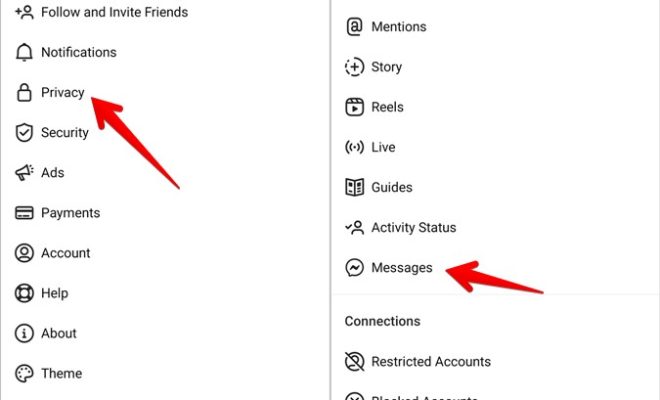How to Get Rid of Reels on Facebook

If you are an avid user of Facebook, you might have noticed a new feature called “Reels.” This is a feature that is similar to TikTok, where users can create short videos and add music to them. While Reels can be fun, they can also be distracting and clutter up your Facebook feed. If you are someone who finds Reels annoying, don’t worry, there are ways to get rid of them.
1. Use the “Hide Reels” option
The first way to get rid of Reels on Facebook is to use the “Hide Reels” option. To do this, go to your Facebook News Feed and look for a Reel. Once you find one, click on the three dots in the upper-right corner of the post. From there, you will see an option that says “Hide Reels.” Click on that option, and Facebook will stop showing you Reels on your news feed. This is a quick and easy way to get rid of Reels without having to do anything else.
2. Adjust your news feed preferences
Another way to get rid of Reels is to adjust your news feed preferences. To do this, go to your Facebook News Feed and click on the three lines in the upper-right corner of the screen. From there, click on “News Feed Preferences.” In this section, you can choose what you want to see more of and what you want to see less of. To get rid of Reels, select “See Less” and then select “Reels.”
3. Switch to a different news feed
If you find that Reels are taking over your Facebook feed and you can’t seem to get rid of them, consider switching to a different news feed. Facebook has several news feeds that you can choose from, including “Most Recent,” “Favorites,” and “Pages.” To switch to a different news feed, click on the three lines in the upper-right corner of the screen and then select “News Feed.” From there, choose the news feed you want to switch to.
4. Use browser extensions
Finally, if you are still having trouble getting rid of Reels on Facebook, consider using a browser extension. There are several browser extensions available that can help you hide Reels on Facebook. One popular extension is called “FB Purity.” This extension allows you to customize your Facebook feed and hide unwanted content, such as Reels.
In conclusion, Reels on Facebook can be fun, but they can also be distracting. If you find that Reels are taking over your Facebook feed, try using the “Hide Reels” option or adjusting your news feed preferences. If you are still having trouble, consider switching to a different news feed or using a browser extension. With these simple tips, you can enjoy a clutter-free Facebook feed.