How to Get Rid of an Android Virus From Your Phone
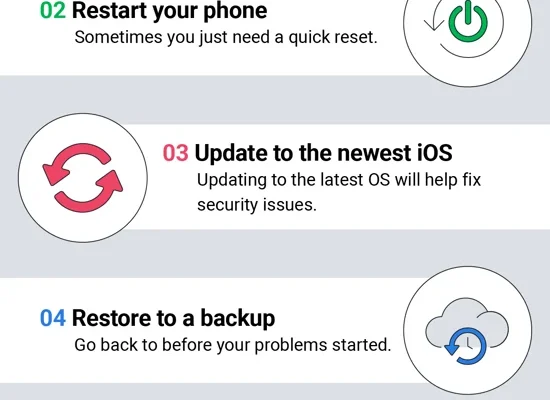
Android phones are vulnerable to virus attacks just like any other device. A virus can cause a lot of damage to your phone’s software and can even steal personal information. If you suspect your Android phone has a virus, you need to act fast to protect your device and data. Here are some steps you can take to get rid of an Android virus from your phone.
- Start your phone in Safe Mode:
To start your phone in Safe Mode, press and hold the power button until the power options appear on the screen. Then, press and hold the “Power off” option until you see a message asking if you want to restart your phone in Safe Mode. This will prevent any third-party apps from running and give you a chance to remove the virus.
- Uninstall suspicious apps:
Go to your phone’s settings and select “Apps” or “App Manager”. Look for any suspicious apps that you don’t remember installing. Check the app’s reviews and ratings in the Google Play Store and see if other users have reported any issues. If you find any suspicious apps, uninstall them immediately.
- Install an antivirus app:
There are many antivirus apps available in the Google Play Store that can scan your phone for viruses and malware. Install a trusted antivirus app and run a full scan of your phone. The app will detect any viruses or malware and give you an option to remove them.
- Clear cache and data:
Go to your phone’s settings and select “Storage” or “Device Maintenance”. Clear the cache and data of all the apps on your phone. This will remove any temporary files and data that may have been infected by the virus.
- Update your phone’s software:
Make sure your phone’s software is up to date. Go to your phone’s settings and select “System” or “Software Update”. Check for any available updates and install them.
- Be cautious:
To prevent future virus attacks, be cautious when downloading apps from the Google Play Store. Only download apps from trusted sources and read the reviews and ratings before installing them. Also, avoid clicking on suspicious links or downloading attachments from unknown sources.
In conclusion, getting rid of an Android virus from your phone requires a few simple steps. By following these steps and being cautious, you can protect your phone and data from future virus attacks.






