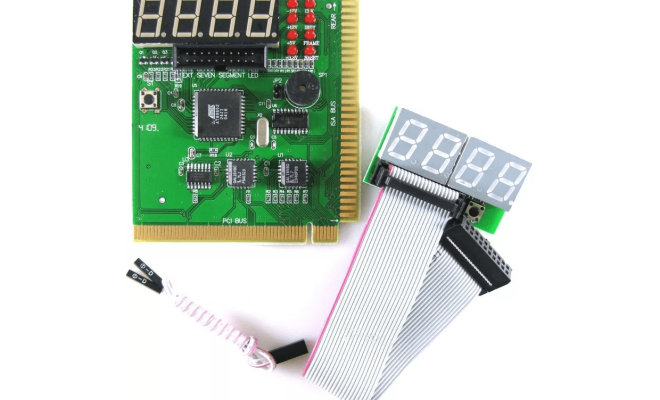How to Get Peacock on a Smart TV
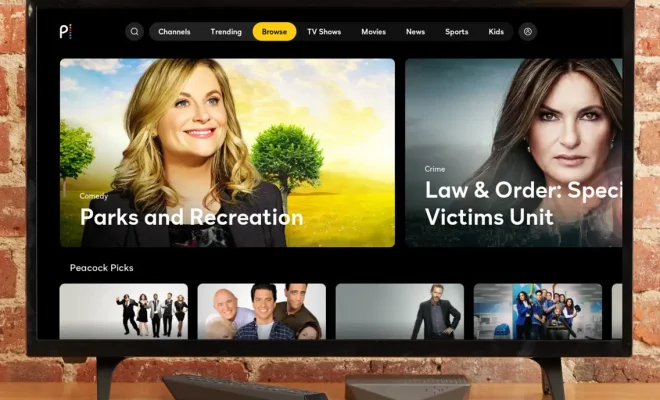
Peacock, the new streaming service from NBCUniversal, has quickly gained popularity due to its vast collection of movies, TV shows, and live sports events. With Peacock’s availability on various devices, including smartphones and tablets, many viewers prefer to watch Peacock on a Smart TV for a large screen experience. But how can you get Peacock on your Smart TV? Here’s a step-by-step guide to help you do so.
Check if your Smart TV is compatible with Peacock:
Firstly, check if your Smart TV supports Peacock. You can do this by searching for Peacock on the app store of your Smart TV. Alternatively, you can visit the Peacock website, scroll down to “Devices” at the bottom, and check if your Smart TV is listed under “Smart TVs and Streaming Devices.” If your Smart TV is not listed, it might not support Peacock.
Connect your Smart TV to Wi-Fi:
To connect your Smart TV to Wi-Fi, go to settings on your Smart TV, select network, and select Wi-Fi. Enter the network name and password and connect your Smart TV to Wi-Fi.
Download the Peacock app on your Smart TV:
Once your Smart TV is connected to Wi-Fi, go to your Smart TV’s app store, search for “Peacock,” and download the Peacock app. If you cannot find the app, try searching for it on the internet, and you may be able to find the direct download link to the app.
Sign up for Peacock:
Once you have downloaded the Peacock app, you need to sign up for an account. You can sign up for a free account or a premium account, depending on your preference. Provide your email address and create a password.
Activate Peacock:
After signing up for an account, you need to activate Peacock on your Smart TV. To do this, visit peacocktv.com/tv. You will be prompted to enter a code displayed on the Peacock app on your Smart TV. Follow the instructions to complete the activation process.
Start streaming:
After activating Peacock in your Smart TV, you can start streaming content. Browse through the Peacock app on your Smart TV, and select the movie, TV show, or live event you want to watch.
In conclusion, getting Peacock on your Smart TV is a simple process. Ensure your Smart TV supports Peacock, connect your Smart TV to Wi-Fi, download the Peacock app, sign up for an account, activate Peacock on your Smart TV, and start streaming. Enjoy the vast collection of movies, TV shows, and live sports events available on Peacock from the comfort of your home.