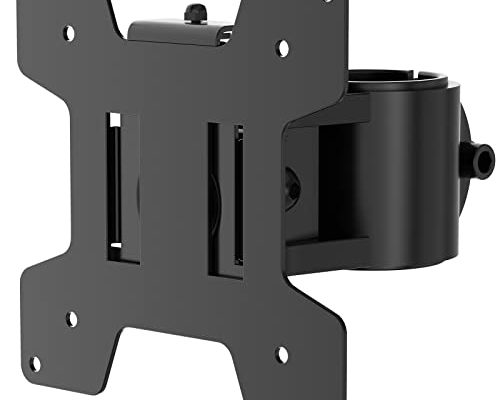How to Get fuboTV on Fire Stick

For all sports enthusiasts out there, fuboTV on a Fire Stick can be a great way to enjoy your favorite games and events. By getting fuboTV on your Fire Stick, you can enjoy live TV, sports, and other events on your TV screen with ease.
But how do you get fuboTV on your Fire Stick? If you are wondering the same, don’t worry; we’ve got your back. Here’s how you can do it:
Step 1: Check your internet connection and Fire Stick
Before you start downloading fuboTV on your Fire Stick, the first step is to check your internet connection and ensure that the Fire Stick is properly connected to it. Once you have confirmed that the internet connection is working fine, proceed to the next step.
Step 2: Search for fuboTV on the Amazon App Store
To download fuboTV on your Fire Stick, go to the Amazon App Store and search for fuboTV in the search box. The search box can be found in the top-left side of the Amazon App Store.
Step 3: Download the fuboTV app
Once you have found the fuboTV app, click on the download button to start downloading the app. The download process may take a few minutes, depending on your internet connection speed.
Step 4: Open the fuboTV app
After the app is downloaded, you can now open the app by selecting it from the app list on your Fire Stick. Once the app is open, you will be prompted to sign in or create a new account if you haven’t already.
Step 5: Sign in or Create a new account
If you already have an account with fuboTV, you can sign in to your account using your login credentials. If you don’t have an account, you can create a new one by following the sign-up process. The process is easy and takes only a few minutes.
Step 6: Start watching your favorite sports and shows
Once you have signed in or created a new account, you are ready to start watching your favorite sports, shows, and events on fuboTV. Simply navigate through the app and select the content that you want to watch.
Conclusion
With fuboTV on your Fire Stick, you can enjoy live TV, sports, and other events on your TV screen with ease. Follow the steps outlined above to download and install fuboTV on your Fire Stick and start enjoying your favorite content today.