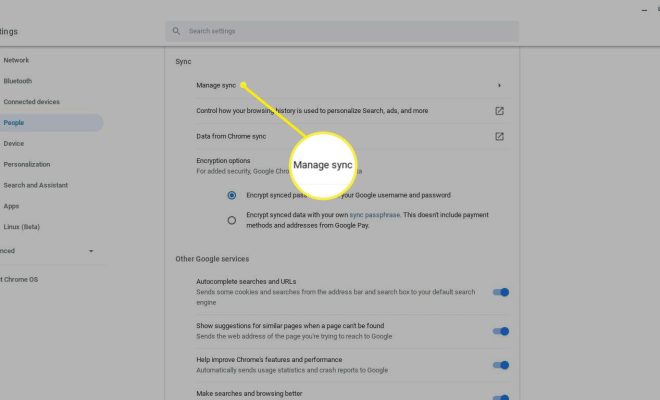How to Get Android Apps in Windows 11
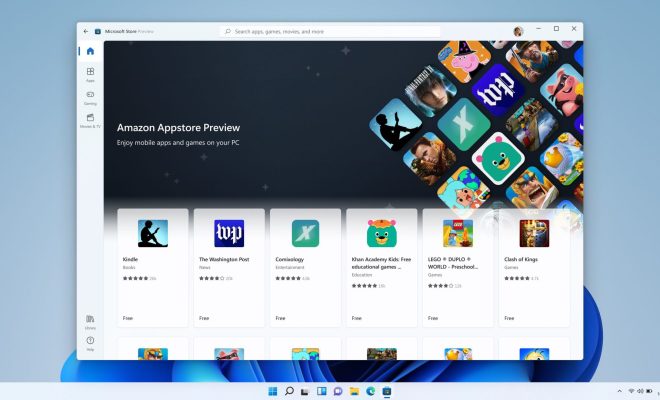
Windows 11 is a powerful operating system that offers users a wide range of features and functionality. However, one limitation of the platform is that it doesn’t support Android apps natively. Fortunately, there are ways to get Android apps in Windows 11, and in this article, we’ll show you how.
1. Use the Microsoft Store
The first and easiest way to get Android apps in Windows 11 is through the Microsoft Store. The store now supports Android apps, and as long as the app is available on the store, you can download it and use it on your Windows 11 PC. To access Android apps on the Microsoft Store, simply download the Your Phone Companion app and connect it to your Android device. This will give you access to all the Android apps that are available on the Microsoft Store.
2. Use an Android emulator
If you can’t find the app you want on the Microsoft Store, you can use an Android emulator to run Android apps on your Windows 11 PC. An Android emulator creates a virtual machine on your desktop, allowing you to run Android apps as if you were using an Android device. Some of the best Android emulators for Windows 11 include Bluestacks, NoxPlayer, and MEmu.
To use an Android emulator, you’ll need to download and install the software on your Windows 11 PC. Once installed, you can launch the emulator, sign in with your Google account, and download and use Android apps just like you would on an Android device.
3. Use third-party app marketplaces
Another way to get Android apps on Windows 11 is through third-party app marketplaces. These stores offer a range of Android apps that might not be available on the Microsoft Store or Google Play. Some of the most popular third-party app stores include Amazon Appstore, APKPure, and Aptoide.
To use a third-party app store, simply download and install the app on your Windows 11 PC. Once installed, you can launch the store, browse through the available apps, and download and use them just like you would on an Android device.
In conclusion, getting Android apps on Windows 11 isn’t difficult. With the options outlined above, you can easily download and use Android apps on your Windows 11 PC. However, it’s important to be careful when downloading apps from third-party sources and only install apps from trusted sources to avoid malware and other security threats.