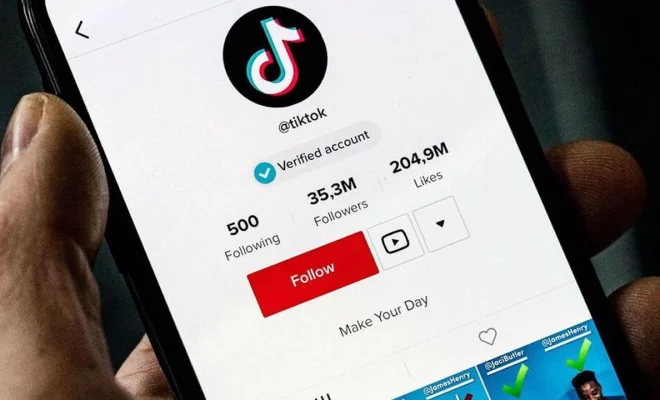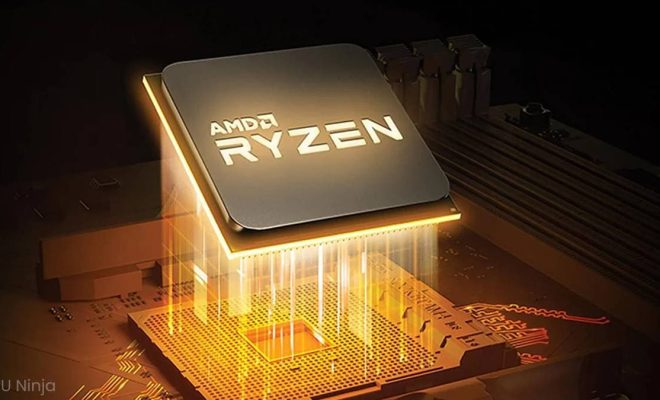How to Fix Your Drifting Nintendo Switch Pro Controller

As a Nintendo Switch gamer, having a drifting Pro Controller can be frustrating. This issue can cause the player’s character to move or look in a certain direction, even when the controller isn’t being physically touched. While Nintendo has acknowledged the problem, the company has been slow to address the concerns of gamers. But, fear not – as there are some DIY tips that can help correct your drifting Nintendo Switch Pro Controller.
Firstly, it is essential to understand why the drifting happens in the Pro Controller. The problem arises when the joystick’s connector component gets corroded, which results in the signal being sent even when the joystick is at rest. Dirt and debris can also trigger the drifting in some cases.
The first solution is to calibrate the Pro Controller. When this is done, the controller’s central processing unit (CPU) is configured to set the joystick’s function properly. Go to the ‘System Settings’ tab, select ‘Controllers and Sensors,’ and choose the ‘Calibrate Control Sticks’ option. Thereafter, follow the on-screen instructions to calibrate the controller.
Another way to get rid of the drift is by cleaning the joystick. The dirt and debris that accumulate can interrupt the controller’s performance, and it is crucial to clean it up. For this, dip a Q-tip into isopropyl alcohol and carefully rub it around the joystick. Avoid spilling the cleaning agent into the controller. Similarly, use compressed air to remove any dirt stuck in the controller. Make sure the controller dries up before use.
If calibration and cleaning the joystick didn’t resolve the problem, the final solution is to replace the joystick. You can buy a replacement joystick online, and it is relatively easy to replace it yourself. You’ll need a tri-wing screwdriver and a screwdriver kit to open the controller’s cover. After opening the controller, replace the joystick with the new one, and reassemble the controller. Make sure to follow proper instructions or a tutorial if you’re unfamiliar with the process.