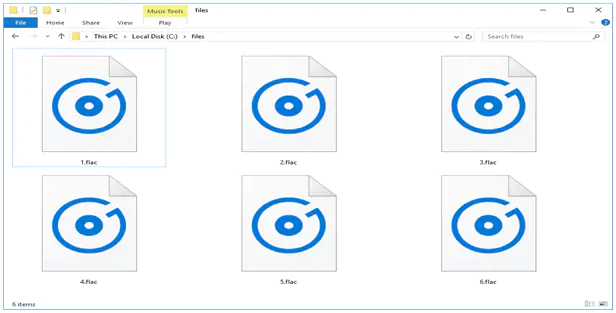How to Fix the Pink Screen of Death Error on Windows
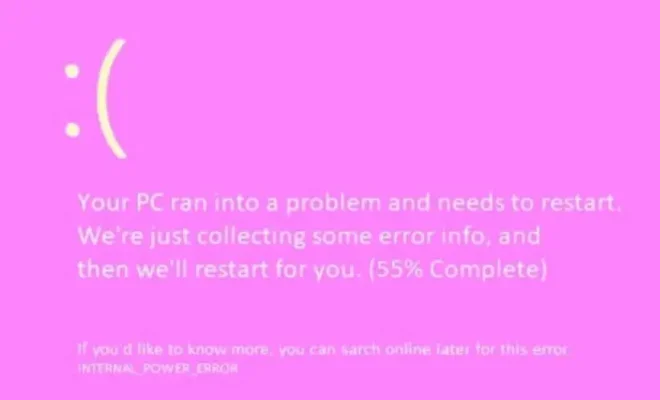
The Pink Screen of Death is a lesser-known cousin to the infamous Blue Screen of Death. While the Blue Screen of Death has been around for decades, the Pink Screen of Death is relatively new and often seen as a warning sign that a computer is on the verge of crashing.
Fortunately, fixing the Pink Screen of Death is not as difficult as it may seem. In this article, we’ll detail some common fixes for this irritating error message.
What is the Pink Screen of Death?
The Pink Screen of Death is a warning message that appears when Windows encounters a critical error that it cannot recover from. When this happens, Windows will automatically shut down to prevent further damage to your computer.
What causes the Pink Screen of Death?
The Pink Screen of Death is typically caused by a hardware or software issue. Some of the most common causes include outdated drivers, malware infections, corrupted system files, bad RAM, faulty power supply units, and overheating.
Fixes for the Pink Screen of Death
1. Update Your Drivers
To update your drivers in Windows, go to Device Manager, right-click on the problematic driver, and select “Update Driver Software.”
2. Run a Malware Scan
Malware infections can cause all sorts of problems on your system, including the Pink Screen of Death. Run a thorough malware scan using your preferred antivirus software to check for any infections.
3. Run System File Checker
System File Checker is a tool that can be used to identify and fix corrupted system files. To run it, open Command Prompt as an administrator and type in “sfc /scannow” and press Enter.
4. Check Your RAM
Faulty RAM can cause all sorts of problems for your computer, including the Pink Screen of Death. To check your RAM, use the built-in Windows Memory Diagnostic tool or third-party software such as Memtest86.
5. Check Your Power Supply Unit (PSU)
An inadequate or faulty power supply can cause the Pink Screen of Death. Check your PSU by testing it with a multimeter or replacing it with a known good unit.
6. Check Your Temperatures
Overheating can cause the Pink Screen of Death. Download monitoring software like HWMonitor to check your CPU and GPU temperatures.