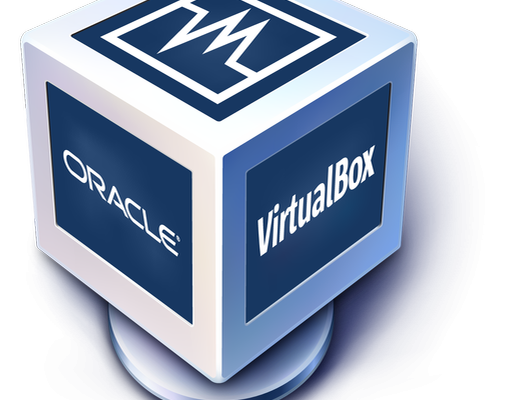How to Fix the ‘A Network Change Was Detected’ Error

If you’ve ever encountered the ‘A Network Change Was Detected’ error message, you know how frustrating it can be. This error message commonly appears on Windows 10, 8, and 7 computers and can be caused by various issues.
The error message appears when your computer detects a change in the network connection. This can happen when your computer switches from one WiFi network to another or when your network adapter malfunctions. Thankfully, fixing this error is relatively simple and can be done using the following troubleshooting steps.
1. Restart Your Computer
The first thing you should do is restart your computer. This simple step can often fix many network-related issues, including the ‘A Network Change Was Detected’ error.
2. Update Network Drivers
Network drivers are programs that control your network adapter. Outdated or corrupted network drivers can cause network issues, including the ‘A Network Change Was Detected’ error. To update your network drivers, follow these steps:
a) Press Windows + X and select Device Manager
b) Select Network adapters, and find your network adapter from the list
c) Right-click on your network adapter and select Update driver
d) Follow the on-screen instructions to update the driver
3. Disable VPN or Antivirus Software
VPN or antivirus software can interfere with your network connection and cause the ‘A Network Change Was Detected’ error. We recommend disabling these programs temporarily to see if they are the cause of the error.
4. Reset Network Settings
Resetting your network settings can also fix the ‘A Network Change Was Detected’ error. Here’s how:
a) Press Windows + R to open the Run command box
b) Type cmd and press Enter
c) type the following commands in the Command Prompt, pressing Enter after each command:
ipconfig /release
ipconfig /flushdns
ipconfig /renew
d) After running these commands, restart your computer and check to see if the error has been resolved.
5. Check Network Connection
Make sure that your network connection is stable and strong. A weak or unstable connection can cause the ‘A Network Change Was Detected’ error. Try resetting your router or modem if you notice any issues with your network connection.
In conclusion, the ‘A Network Change Was Detected’ error can be frustrating, but it can be fixed with a few simple troubleshooting steps. By following these steps, you can quickly resolve this issue and get back to using your computer without any interruptions.