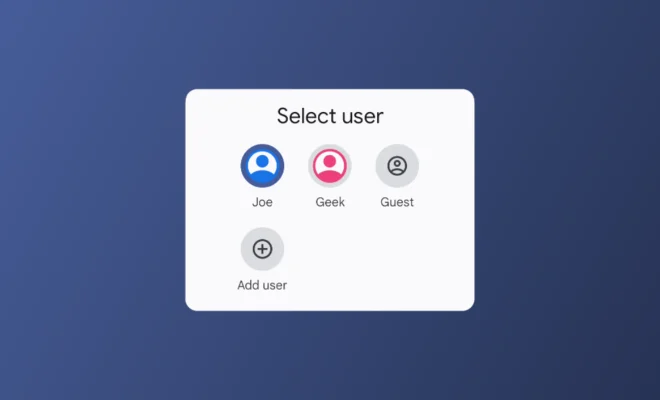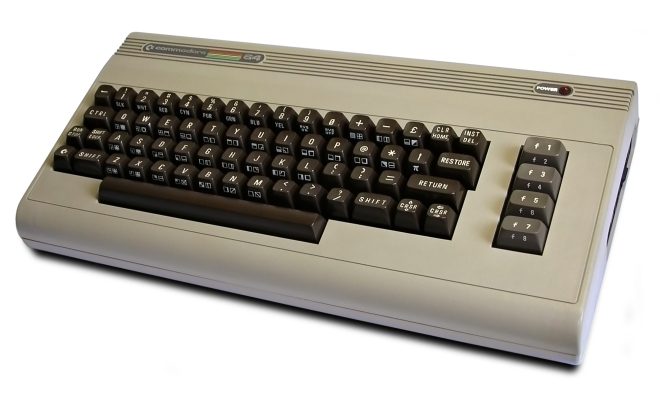How to Fix ‘PXE-E61: Media Test Failure, Check Cable’ Error

The PXE-E61: Media Test Failure, Check Cable error message is a common issue faced by many computer users. This error message appears when your computer attempts to boot from a network and fails to find a bootable disk or drive. It can be frustrating, but the good news is that this error can be fixed with relative ease.
Here are some steps that you can take to fix the PXE-E61 error:
Step 1: Check your boot order
Before you edit any other settings on your computer, you should ensure that the boot order is set correctly. To do this, you need to enter the BIOS (Basic Input/Output System) settings by pressing the F2, F12, or delete key (depending on your computer) during the boot process. Once you enter the BIOS settings, navigate to the boot order settings and ensure that the hard disk drive is set as the first boot device. This should prevent the computer from trying to boot from a network and will hopefully resolve the PXE-E61 error.
Step 2: Check your hard drive cable
If the boot order is set correctly and the error persists, the next thing to check is your hard drive cable. It is possible that the cable connecting your hard drive to your computer is loose, damaged, or disconnected, causing the computer to be unable to access the hard drive. You can open up the computer case and check if the cable is properly connected to the motherboard and the hard drive. If the cable is damaged, you will need to replace it with a new one.
Step 3: Check your hard drive
If the above two steps didn’t work, the next step is to check your hard drive. It is possible that your hard drive has failed or is failing, which can be the cause of the PXE-E61 error. To check your hard drive, you can use a tool like CrystalDiskInfo, which is a free program that can show you the health status of your hard drive. If the tool indicates that the hard drive is failing or has failed, you will need to replace it.
Step 4: Reinstall operating system
If none of the above steps have worked, the problem could be with your operating system. A corrupted or damaged operating system can prevent the computer from booting properly. In this case, you will need to reinstall the operating system. You can either do this yourself, or you can take your computer to a professional who can perform the reinstallation for you.
Conclusion
The PXE-E61: Media Test Failure, Check Cable error message can be a frustrating issue, but it can be fixed. This error can occur due to a variety of reasons, such as incorrect boot order, damaged hard drive cable, failed hard drive, or damaged operating system. By following the steps outlined above, you should be able to troubleshoot and fix the issue.