How to Fix It When Your Roku Screen Is Black
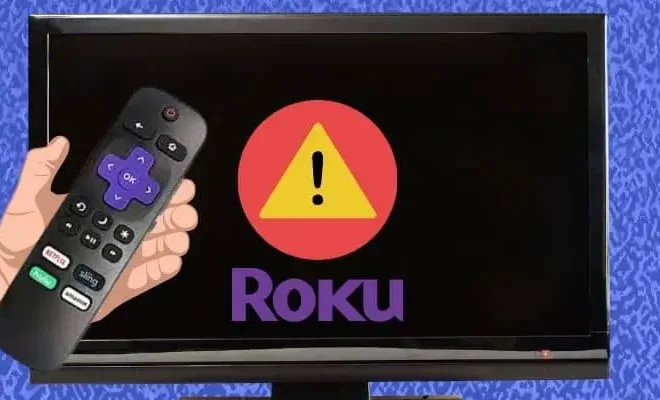
Roku is a popular streaming device that enables users to access their favorite movies, TV shows, and other media content on the go. However, a common issue faced by Roku users from time to time is a black screen. When your Roku screen goes black, you won’t be able to access any media content, which can be quite frustrating. The good news is that this problem is often fixable with a few simple adjustments. In this article, we will highlight some of the common causes of a black Roku screen and how to fix the issue.
Check the Power Connection
One of the most common causes of a black Roku screen is a loose or faulty power connection. If the power cable is not plugged in correctly or the power outlet is not working correctly, your Roku won’t turn on, and you will get a blank screen. To fix this, ensure that the power cable is correctly plugged into the power supply and your Roku device. Also, try plugging your Roku into a different power outlet or using a different power cable to see if that resolves the issue.
Check the HDMI Connection
Another common cause of a black Roku screen is a loose or faulty HDMI connection. If the HDMI cable is not connected correctly or there is an issue with the cable, you won’t be able to see any images on your TV screen. To fix this, first, ensure that the HDMI cable is correctly plugged into both your Roku and your TV. Also, check that your TV is on the correct input channel for your Roku device.
Restart Your Roku Device
Sometimes, a simple system restart can help fix a black Roku screen. To do this, unplug your Roku device from the power source and allow it to sit for a minute or two. Then, plug your Roku device back in and wait for it to restart. Once your Roku device is fully rebooted, check if the black screen issue has been resolved.
Reset Your Roku Device
If restarting your Roku device doesn’t fix the black screen issue, consider resetting it to its factory settings. This can remove any issues that may be causing the problem. To do this, go to the Settings menu on your Roku device and select System. Then select the option that says “Factory reset” and follow the on-screen instructions to reset your Roku device.
Conclusion
A black Roku screen can be quite frustrating, but it’s usually fixable with a few simple adjustments. If you’re experiencing a black screen, start by checking your power and HDMI connections. If those are okay, try restarting your Roku device or resetting it to its factory settings. By following these simple troubleshooting tips, you can often fix the problem yourself and get back to enjoying all your favorite media content on your Roku device.






