How to Fix It When WhatsApp Voice Messages Aren’t Working
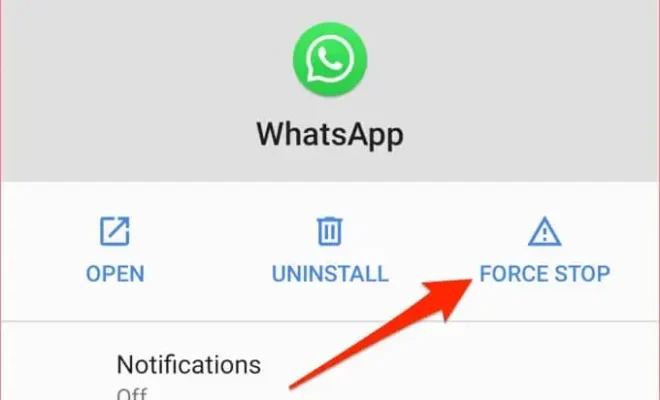
WhatsApp is one of the most popular messaging apps in the world, and its voice messaging feature is a convenient way to communicate with friends and family. However, there may be times when you encounter issues with the voice messaging feature. In this article, we’ll discuss some troubleshooting steps you can take to fix it when WhatsApp voice messages aren’t working.
Check Your Internet Connection
The first step to take is to check your internet connection. WhatsApp voice messages require a stable internet connection to work properly. If your connection is weak or unstable, you may experience issues with the voice messaging feature. Try connecting to a different Wi-Fi network or switch to mobile data to see if the issue persists.
Restart Your Phone
If your internet connection is stable, the next step is to restart your phone. This can help resolve any temporary software glitches that may be causing issues with the voice messaging feature. Simply turn off your phone and turn it back on again.
Update WhatsApp
If restarting your phone doesn’t work, the next step is to check if there are any updates available for WhatsApp. Outdated software can cause issues with the app’s features, including voice messaging. Go to the app store on your phone and check if there are any updates available for WhatsApp. If there are, update the app and try using the voice messaging feature again.
Clear WhatsApp Cache
If updating WhatsApp doesn’t work, the next step is to clear the app’s cache. This can help resolve any issues with the app’s temporary files that may be causing issues with the voice messaging feature. To clear the cache, go to your phone’s settings, select “Apps & notifications,” find WhatsApp, and select “Storage & cache.” Then, select “Clear cache” and try using the voice messaging feature again.
Conclusion
WhatsApp voice messaging is a convenient feature, but it can be frustrating when it doesn’t work properly. By following these troubleshooting steps, you can resolve any issues you may be experiencing with the voice messaging feature. If none of these steps work, you can contact WhatsApp support for further assistance.






