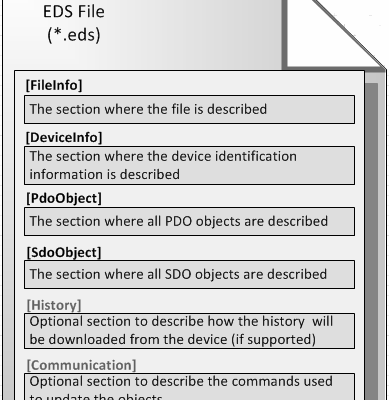How to Fix It When Netflix is Having Trouble Playing This Title Right Now
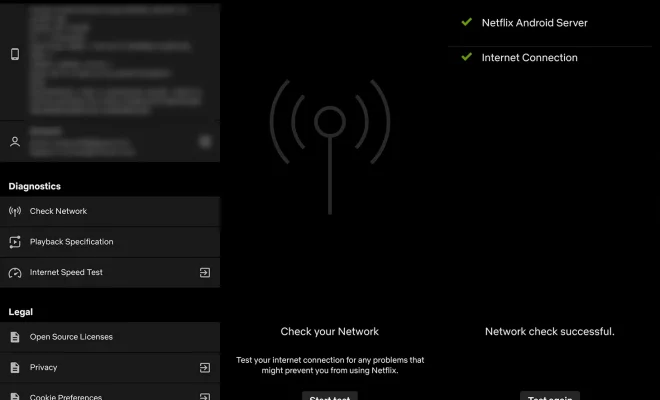
Netflix is one of the world’s most popular streaming services, with millions of subscribers enjoying a vast library of TV shows and movies on a daily basis. However, like any technical service, there can be instances where Netflix experiences difficulties playing certain titles. In this article, we’ll explore some of the troubleshooting tips that can help you solve this problem when you encounter it.
1. Check your internet connection: One of the primary reasons that Netflix may experience difficulty playing specific titles is your internet connection. Ensure your connection is stable and fast enough to stream content without buffering. You can try restarting your router or modem, or try connecting to a different network to see if this solves the issue.
2. Clear your cache: Over time, caches can become overloaded, and data can become corrupt, leading to playback issues. For instance, if Netflix is skipping some scenes, restarting the app or clearing the cache might help. Follow these steps to clear the cache on your device for Netflix:
– On an Android device: Go to Settings > Apps > Netflix > Storage and then click on Clear Cache.
– On an Apple device: Go to Settings > General > iPhone Storage > Netflix and then click on ‘Offload App’ or ‘Delete App.’
– On a Windows device or tablet: Press Ctrl+Shift+Alt and then click on Clear Data.
3. Update the Netflix app: Netflix routinely issues updates to their app to improve user experience and fix bugs. Ensure you always have the latest version of the app installed on your device to avoid issues with playback. You can learn how to update the Netflix app in the device’s app store.
4. Use a different browser: Another reason for playback difficulties could be your browser. If you’ve tried all the previous tips and still aren’t having any luck, switching to a different browser could solve the problem.
5. Restart your device: Devices can develop glitches over time that can affect playback. Shutting your device down and restarting it might remove any disruptions or damage that may have accumulated.
6. Contact Netflix support: If none of the previous tips have resolved the issue, it might be time to contact Netflix support for assistance. Netflix’s support team is available 24/7 to help you troubleshoot your issue and offer guidance to get back to streaming.
In summary, when Netflix is experiencing difficulty playing a title on your device, there’s a workaround. The above tips summarize some of the most common ways to fix the issue so that you can maintain the best possible playback experience. If none of these solutions work for you, don’t hesitate to reach out to Netflix support for additional assistance. Lastly, have fun binge-watching your favorite shows!