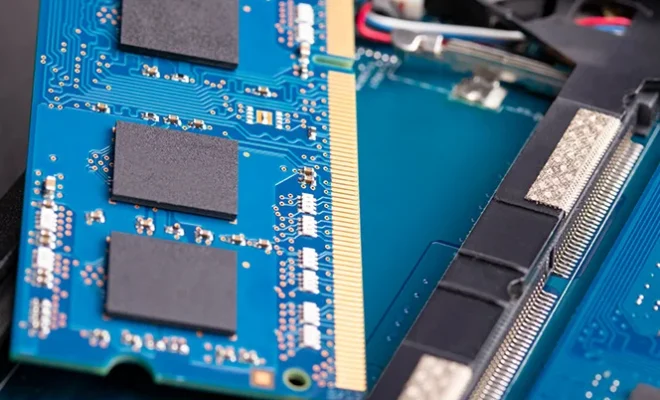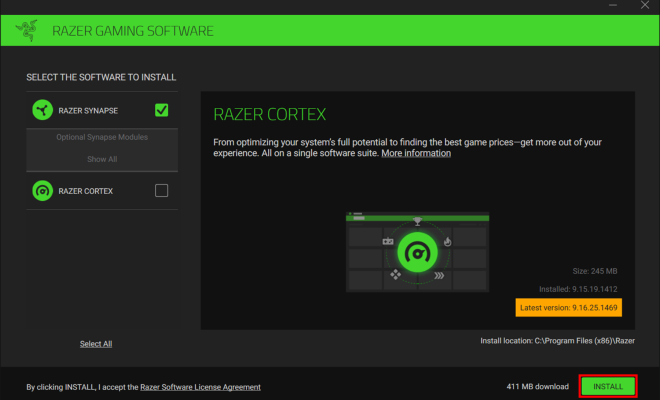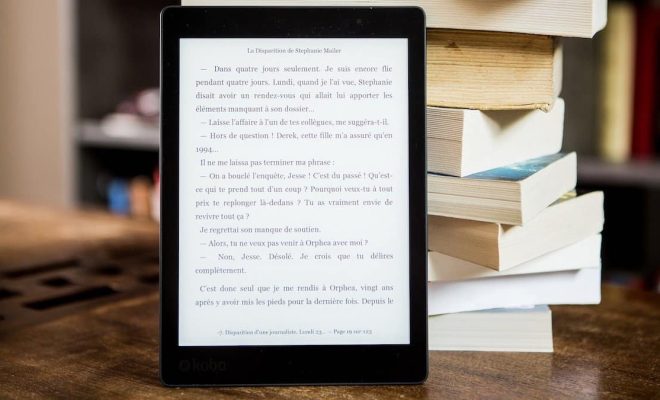How to Fix It When an Apple TV Remote Isn’t Working

The Apple TV remote is an essential accessory for enjoying your favorite shows and movies on your Apple TV. It is a small but powerful device that helps you navigate through menus, select your desired content, and control your TV settings. However, there are times when your Apple TV remote may not work properly, and you may find yourself wondering what to do next. If this is the case for you, then this article is just what you need. Here are some steps that can help you fix an Apple TV remote that is not working.
- Check the Batteries
The first step in fixing a malfunctioning Apple TV remote is to check the batteries. If the batteries are low or have run out of power, your remote may not work properly. To check the battery status, press and hold down the Menu button on the remote. If the light on the remote blinks rapidly, it means the battery is low and needs to be replaced.
- Reset the Remote
If your Apple TV remote is still not working, you can try resetting it. To do this, hold down the Menu and Home button simultaneously for six seconds. This will reset the remote and it should now work properly. If this does not work, you can try unpairing the remote and pairing it again with your Apple TV.
- Restart Your Apple TV
If your remote still isn’t working, then you might want to restart your Apple TV. This is an effective way to fix any software-related issues that could be impacting your remote. To restart your Apple TV, go to Settings>System>Restart. Once your Apple TV has restarted, try using the remote again.
- Use the Apple TV Remote App
Sometimes, the Apple TV remote may not work due to connectivity issues between the remote and the Apple TV. In such cases, using the Apple TV Remote app, available on your iOS device, can be a great alternative. The app enables you to control your Apple TV from anywhere in the house using your iOS device. To use the app, ensure that your Apple TV and iOS device are connected to the same WiFi network and follow the setup instructions.
In conclusion, if your Apple TV remote is not working, there are several steps that you can follow to fix it. From checking the batteries to using the Apple TV Remote app, these steps should help you get your remote working again. However, if your remote still doesn’t work after trying these steps, it may be time to replace it.