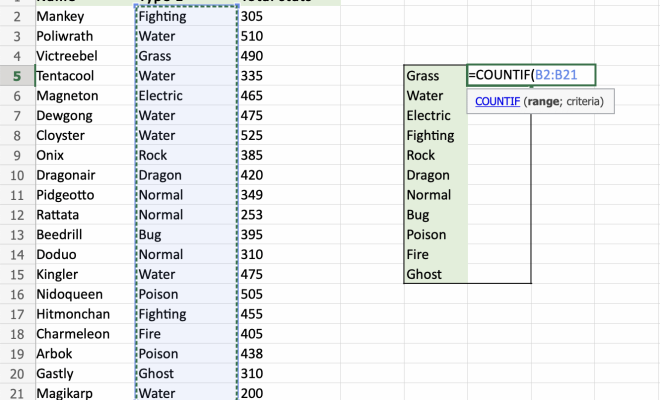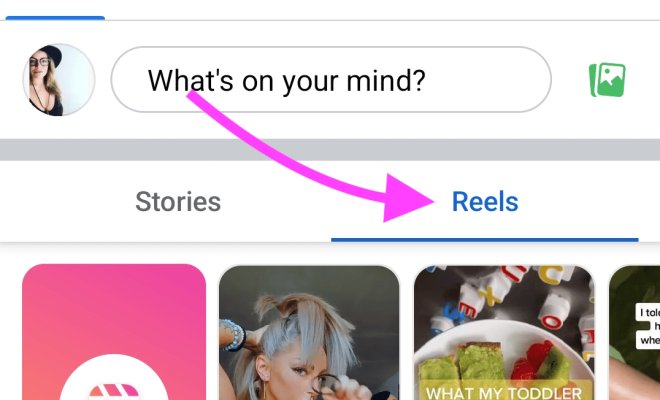How to Fix It When AirPlay Is Not Working on Roku
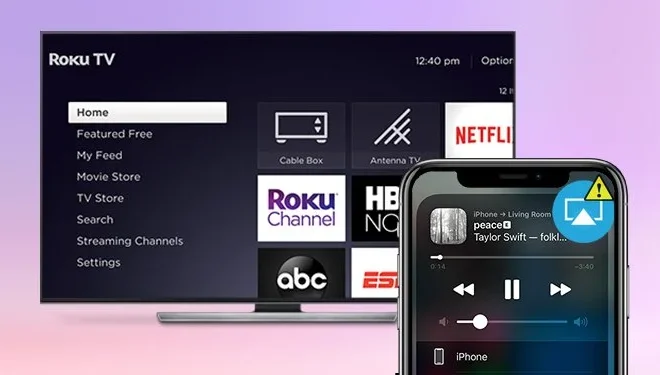
As a Roku user, you might be familiar with the AirPlay feature that allows you to stream content from your Apple devices to your Roku. However, sometimes the AirPlay feature may not work, leaving you frustrated and wondering what to do. In this article, we will guide you through some troubleshooting steps to fix the AirPlay issue on your Roku.
1. Check your network connection
The first step is to check your network connection. Make sure that your Roku and Apple device are connected to the same network. If the network connection is weak or unstable, AirPlay may not work properly. You can try resetting your router or modem to improve the network signal strength.
2. Restart your Roku
If checking the network connection doesn’t work, try restarting your Roku. To do this, go to the Settings menu and select System. Then, scroll down to System restart and select Restart. Wait for your Roku to restart and check if the AirPlay feature is working.
3. Update your Roku software
Updating your Roku software to the latest version can also resolve AirPlay issues. To update your software, go to the Settings menu and select System. Then, select System update and select Check now. If an update is available, follow the on-screen instructions to install it.
4. Check AirPlay settings on your Apple device
Sometimes, the AirPlay issue might be due to the settings on your Apple device. Go to the Control Center on your device, then select Screen Mirroring. Make sure that your Roku device is selected. If it’s not, select it from the list of available devices.
5. Reset your Roku to factory settings
If none of the above steps work, you can try resetting your Roku to factory settings. This will erase all your settings and data, so it should be your last resort. To reset your Roku, go to the Settings menu and select System. Then, select Advanced system settings and select Factory reset. Follow the on-screen instructions to reset your Roku.
In conclusion, if your AirPlay feature is not working on your Roku, there are several troubleshooting steps you can follow to resolve the issue. Check your network connection, restart your Roku, update your software, check AirPlay settings on your Apple device, or reset your Roku to factory settings. With these steps, you can get your AirPlay feature up and running again.