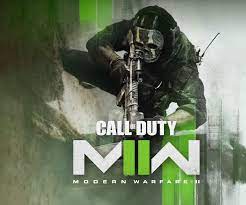How to Fix Forza Horizon 5’s Online Mode Not Working on Windows 11

Forza Horizon 5 is an incredibly popular racing game that has been released on various gaming platforms, including Windows 11. However, some gamers have reported issues with the game’s online multiplayer mode not connecting, which can be frustrating and spoil the overall experience. If you are facing this problem, then don’t worry. In this article, we will guide you through some easy steps on how to fix Forza Horizon 5’s online mode not working on Windows 11.
1. Check your network connection
The first and foremost step to fix this problem is to check your network connection. If your internet connection is not stable or too slow, you may face problems while connecting to Forza Horizon 5’s online multiplayer mode. Make sure that your internet connection is fast and stable. You can check your internet speed by visiting any online speed testing website.
2. Update the game and Windows 11
Outdated games or systems can cause many problems, including issues with connecting to the online multiplayer mode. Therefore, it is essential to make sure that both the game and Windows 11 are updated to their latest versions. You can check for any available updates by going to the game’s settings menu or the Windows update page.
3. Disable the Windows Firewall
Windows Firewall might be blocking the game’s connection to the internet, causing problems while connecting to the online multiplayer mode. Therefore, disabling Windows Firewall could be an effective workaround for this problem. To do this, follow the below steps:
a. Open the Start menu and search for “Windows Security.”
b. Click on “Firewall and Network Protection.”
c. Here, you can turn off the Windows Firewall by toggling the switch off.
4. Reset the game
Resetting the game can solve many problems, including issues with online multiplayer mode. To reset Forza Horizon 5, follow the steps below:
a. Open the Start menu and search for “Settings.”
b. Click on “Apps” and find Forza Horizon 5 from the list of installed apps.
c. Click on it and select “Advanced Options.”
d. Here, click on “Reset” to reset the game.
5. Reinstall the game
If none of the above steps work for you, then the final step is to reinstall the game. Sometimes reinstallation can solve complex problems that cannot be resolved by simple troubleshooting steps. But before reinstalling the game, make sure to backup your game files, so that you don’t lose any progress.
In conclusion, Forza Horizon 5 is an excellent racing game, and its online multiplayer mode is one of its most exciting features. However, if you are facing problems while connecting to the online mode, then don’t worry. Follow the above steps, and hopefully, you will be able to fix Forza Horizon 5’s online mode not working on Windows 11.