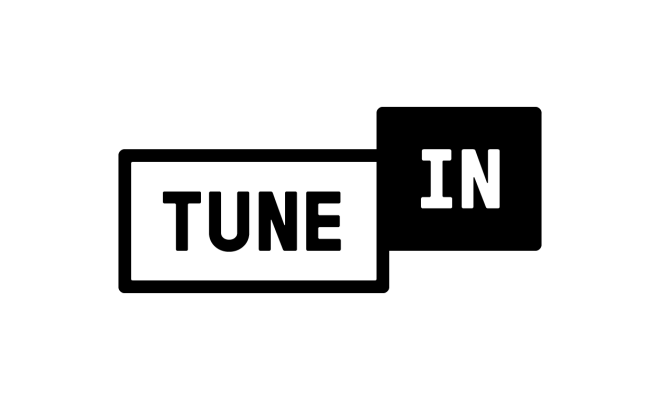How to Fix a Google Home That Won’t Connect to Wi-Fi

Google Home is a smart device that can help you control your home, play music, answer questions, and so much more. One of the key features of Google Home is its ability to connect to the internet through Wi-Fi. However, there are times when your Google Home may fail to connect to Wi-Fi. This can be frustrating, especially if you rely on your Google Home for various tasks. In this article, we’ll take a look at how to fix a Google Home that won’t connect to Wi-Fi.
1. Check Your Wi-Fi Connection
The first thing you need to check when your Google Home won’t connect to Wi-Fi is the Wi-Fi connection. Ensure that your Wi-Fi is turned on, and the device is connected to your network. If your Wi-Fi is connected and you still can’t access the internet, try restarting your Wi-Fi router.
2. Check Device Compatibility
Make sure your device is compatible with Google Home. Google Home works best with Wi-Fi routers that support both 2.4GHz and 5GHz frequency bands. If you’re not sure if your router supports these bands, check the router manual or contact the customer service.
3. Restart Your Google Home Device
Sometimes, restarting your Google Home can help fix the connection issue. To restart your Google Home, unplug it from the power outlet, wait for 10 seconds, and then plug it back in.
4. Reset Your Google Home
If restarting your Google Home doesn’t help, you may need to reset the device to factory settings. To do this, press and hold the microphone on/off button on the back of the device for 15 seconds. The device will notify you that it’s resetting to factory settings by displaying a light pattern.
5. Verify Your Wi-Fi Network Settings
If resetting your Google Home still doesn’t work, you may want to verify your Wi-Fi network settings. Your Wi-Fi network settings may be blocking your Google Home from connecting to the internet. To check your Wi-Fi settings, log in to your Wi-Fi router’s settings page and ensure that the privacy settings are turned off.
6. Check Your Wi-Fi Signal Strength
If your Wi-Fi signal is weak, your Google Home may struggle to connect to the internet. To check your Wi-Fi signal strength, go to a room where your Google Home is located and check the Wi-Fi signal strength on your device. If the signal is weak, try moving your Wi-Fi router closer to your Google Home or consider installing a Wi-Fi range extender.