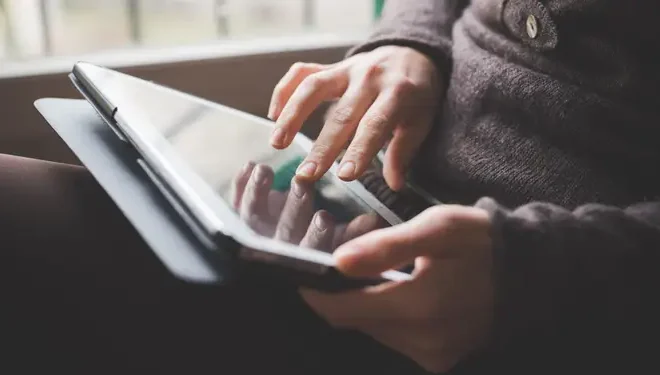How to Fix a Computer That Shows No Sign of Power

As technology continues to advance, computers have become an integral part of our daily lives. As such, when they fail to work, it can be quite frustrating. One of the most frustrating issues faced by computer users is when their device fails to start. In some cases, the computer may not display any sign of power – this can mean that it’s silent, unresponsive, and doesn’t show any lights or sounds. It might seem like a daunting task to fix, but with the right steps, you can solve this issue in no time.
Here are some practical steps to take when your computer won’t turn on:
1. Check the power source: The first and most basic thing to do is to check the power connection. Ensure that the power outlet you’re using works correctly by plugging in another gadget like your phone charger. If the outlet is okay, disconnect the computer’s power cord, wait for about five minutes, then reconnect it.
2. Check the Power Supply Unit (PSU): A defective PSU could very well be the reason why your computer won’t turn on. The PSU is responsible for converting AC voltage from the wall outlet to the DC voltage that powers the computer’s internal components. To determine whether the PSU is faulty, you can try to smell for any burning or overheating smells or listen for strange noises like a humming or buzzing sound coming from the PSU unit. If you hear or see any of these signs, it’s likely that your PSU is faulty and will need to be replaced.
3. Check the motherboard: If the PSU works, but you still can’t power the computer on, the next thing you should check is the motherboard. If the motherboard is receiving power, but the computer cannot turn on, it could be due to a problem with the motherboard power supply rails or a problem with the BIOS firmware. If the motherboard is completely dead, then it might need to be replaced.
4. Check the RAM: A damaged or malfunctioning RAM module can prevent a computer from booting. To test this theory, try removing the RAM modules one by one and see if the computer boots at any point. If it does, then you have found the faulty module, and it needs to be replaced.
5. Consult a professional: If none of these steps work, then it might be time to seek help from a professional. Taking your computer to a repair shop or contacting your computer manufacturer’s support team can help you identify the root cause of the problem and offer a solution.
In conclusion, when your computer won’t turn on, it can be a frustrating and stressful experience. That being said, don’t panic; there are several easy steps you can take to fix the problem. Once you have identified the problem, you can move on to fix it with the right tools and knowledge. Follow these steps, and you should easily resurrect your computer and get back to all your digital tasks in no time.