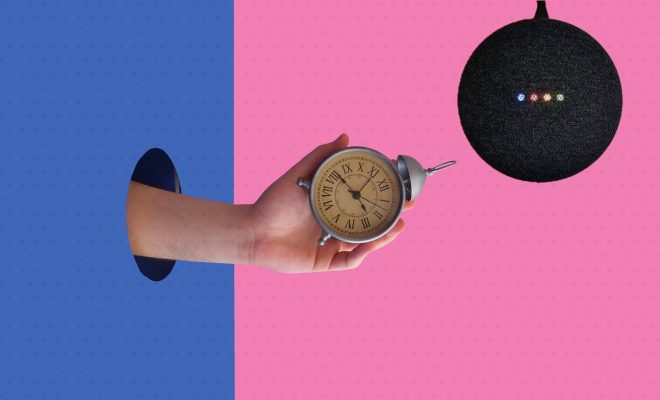How to Fix 8 Common Alexa and Amazon Echo Issues

Alexa and Amazon Echo are Amazon’s voice-controlled assistant and smart speaker. While they are generally reliable and user-friendly, there are times when problems arise. If you’re having issues with Alexa or your Amazon Echo, don’t worry – here are eight common issues and solutions to help you troubleshoot these problems.
- Alexa Not Responding
Sometimes, Alexa may not respond to your voice commands. If this happens, check to see if the device is connected to the internet. If the Wi-Fi signal is weak, move it closer to the router. If Alexa still doesn’t respond, try restarting both the device and the Wi-Fi router.
- Alexa Misunderstands Commands
If Alexa misunderstands your command, first make sure you’re pronouncing words correctly. Then, check your vocabulary – Alexa may not understand unusual words or phrases. You can also adjust the device’s language settings for better comprehension.
- Echo Device Doesn’t Show Up in Alexa App
If you can’t find your Echo device in the Alexa app, check to make sure it’s plugged in and connected to a Wi-Fi network. Then, enable Bluetooth on your phone and put the Echo device in pairing mode. If you still can’t find the device, try deregistering it and re-registering it in the app.
- Bluetooth Connectivity Issues
If you’re having trouble connecting a device to your Echo via Bluetooth, try resetting both devices and enabling pairing mode again. You can also check if your Echo’s firmware is updated. If all else fails, try disconnecting other Bluetooth devices connected to the Echo.
- Echo Connectivity Issues
If the Echo is not connecting to the internet, check the Wi-Fi signal and make sure the device is in range. Alternatively, you can reset the device and restart your router. If the issue persists, try resetting your router, too.
- Music Streaming Issues
If you’re having trouble streaming music from a third-party app or service, check if the app is running on the Echo device. Also, make sure you have a strong Wi-Fi signal and the app is updated. If the issue persists, try switching to a different service or app.
- Smart Home Devices Are Not Working
If your smart home devices are not working with Alexa, check the compatibility of the devices with the Alexa app. Then, make sure the devices are connected to your Wi-Fi network and are within range of the Echo device. If the issue persists, try resetting both the device and the Alexa app.
- Alexa Skills Are Not Working
If certain Alexa skills are not working, check if the skill is installed and enabled on the Alexa app. You may need to update the skill or check its compatibility with your device model. In some cases, you may need to disable/enable the skill to get it to work.
In conclusion, Alexa and Amazon Echo are designed to make your life easier, but occasionally, these devices can experience problems. By following the solutions outlined above, you can effectively troubleshoot the 8 most common issues and get your device back to working condition. Remember, if none of the solutions work, get in touch with Amazon’s customer service for further assistance.