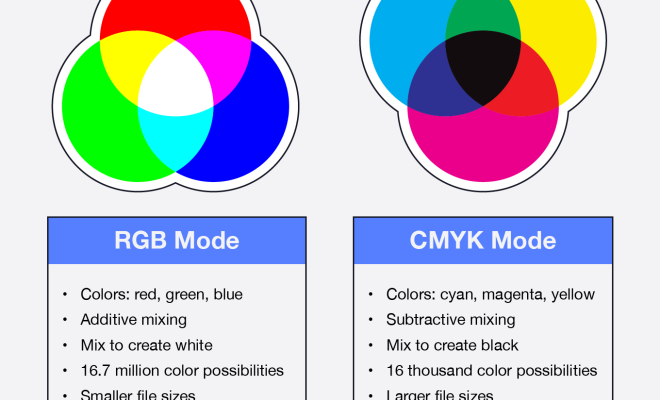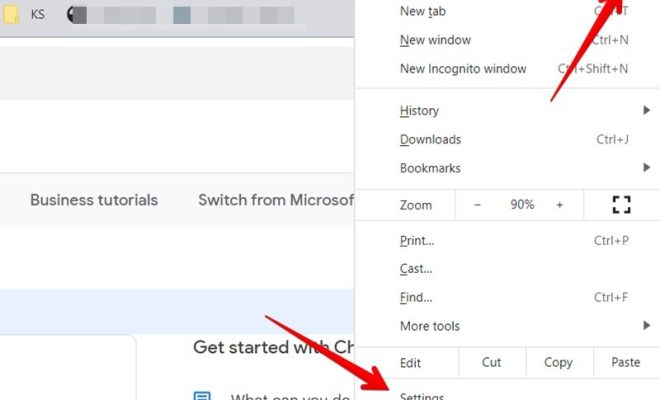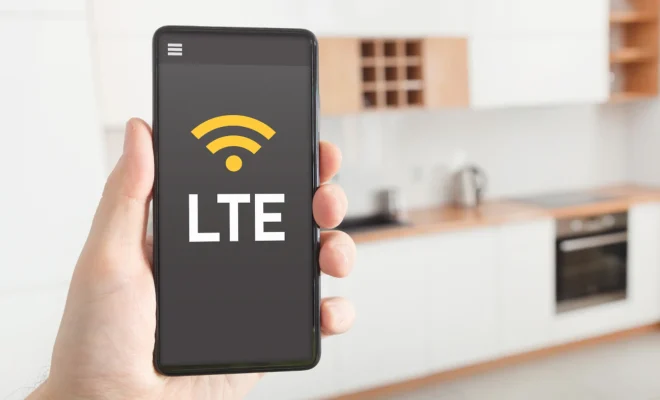How to Find Your Steam ID

If you’re an avid gamer, odds are you’ve heard of Steam. Steam is a digital distribution platform for video games developed and maintained by Valve Corporation. It’s one of the most popular platforms for PC gamers.
When playing games on Steam, you might need to access your Steam ID in order to complete certain tasks. Your Steam ID is a unique identifier that’s tied to your Steam account. It can be used to find your profile, join a multiplayer game, or send a friend request.
If you’re not sure how to find your Steam ID, don’t worry. It’s actually pretty simple. Here’s how to do it:
Method 1: Through the Steam Client
1. Launch the Steam client.
2. Click on your profile name in the top right-hand corner of the window.
3. From the dropdown menu, select “View profile.”
4. Your Steam ID will be displayed in the URL at the top of the page. It will be a series of numbers at the end of the URL.
Method 2: Through the Steam Website
1. Go to the Steam website at https://steamcommunity.com/.
2. Click on your profile name in the top right-hand corner of the page.
3. From the dropdown menu, select “Profile.”
4. Your Steam ID will be displayed in the URL at the top of the page. It will be a series of numbers at the end of the URL.
Method 3: Through the Steam Mobile App
1. Launch the Steam Mobile App.
2. Tap on the three horizontal lines in the top left-hand corner of the screen.
3. From the dropdown menu, select “Profile.”
4. Your Steam ID will be displayed at the top of the screen.
There you have it – three easy ways to find your Steam ID. Whether you’re a seasoned gamer or a newcomer to the platform, knowing your Steam ID is essential for fully enjoying all that Steam has to offer.