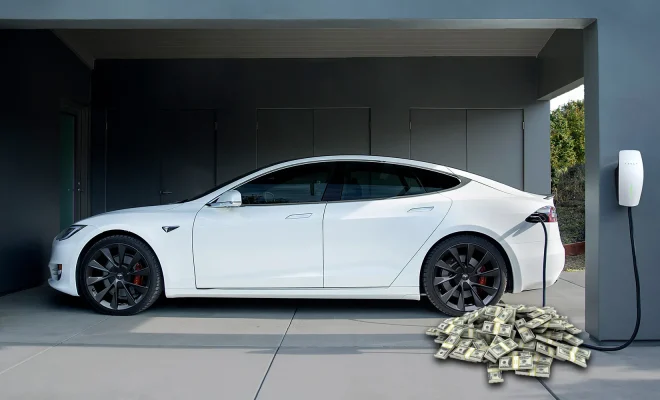How to Find and Replace in Google Docs

Google Docs is a powerful tool for creating and editing text documents. It comes with a wide range of features that are designed to make writing and document editing easier and more efficient. One of the most useful features of Google Docs is the Find and Replace option. This feature allows users to quickly search for specific words or phrases in a document and replace them with new ones. Read on to learn how to Find and Replace in Google Docs.
Step 1: Open the Google Docs document
To begin, open the Google Docs document that you want to search for a word or phrase.
Step 2: Open the Find and Replace dialog box
There are two ways to open the Find and Replace dialog box in Google Docs. The first way is to click on the Edit menu from the top menu bar and select “Find and Replace”. The second way is to use the keyboard shortcut, which is Ctrl+H on Windows and Command+Shift+H on Mac.
Step 3: Enter the word or phrase to search
In the Find field in the Find and Replace dialog box, enter the word or phrase you want to search for. You can also specify any additional search criteria, such as matching case or whole words only.
Step 4: Specify the replacement
In the Replace field, enter the new word or phrase that you want to use as a replacement. If you don’t want to replace the current word or phrase with anything, you can leave this field blank.
Step 5: Find and replace
Once you have entered the search and replace parameters, click the “Find” button to begin the search. Google Docs will automatically highlight the first occurrence of the word or phrase in the document. To replace it, click on the “Replace” button. If you want to replace all occurrences of the word or phrase in the document, click on the “Replace All” button.
Step 6: Review and finalize
After you have replaced the desired words or phrases, go through the document to make sure all replacements were made correctly. Also, check for any other words or phrases that need to be replaced and repeat the process as needed.
In conclusion, the Find and Replace feature in Google Docs is a simple yet effective way to edit text documents. It saves a lot of time and effort for people who work with lengthy and complex documents. With the help of this feature, you can quickly and easily replace any word or phrase in your document without having to manually search for it. Simply follow the steps outlined above and you’ll be on your way to a more efficient document editing experience.