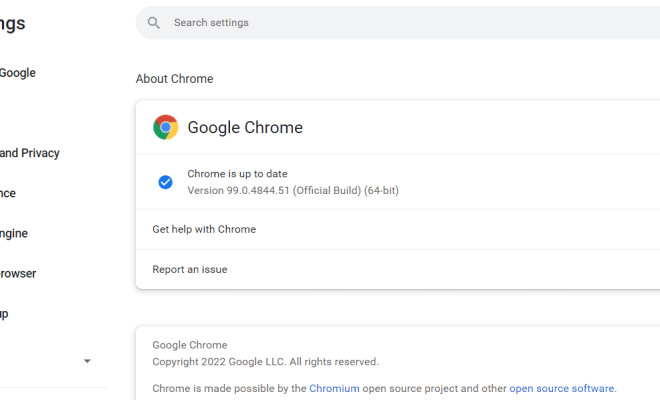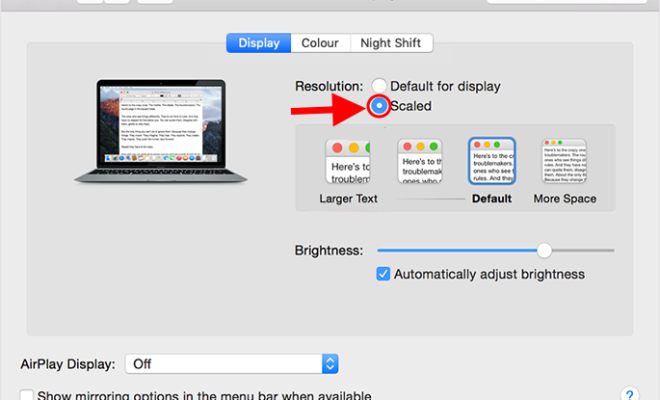How to Find and Fix Broken Packages on Linux

Linux users often face issues with broken packages due to various reasons such as incomplete installation/deletion, outdated software repositories, or conflicts in dependencies. These broken packages can cause errors while installing, updating, or removing software packages. In this article, we will discuss how to find and fix broken packages on Linux.
Finding broken packages using the command line:
The easiest and most popular way to check for broken packages on a Linux system is to use the command line. Below are some of the commands that can be used to find broken packages:
1. dpkg command: The dpkg command can be used to find broken packages on Debian and Ubuntu based systems.
sudo dpkg –audit
This command audits your installed packages and displays any warnings or errors, including broken packages.
2. apt-get command: The apt-get command can be used to check for any broken dependencies and packages that may have been installed incompletely.
sudo apt-get check
This command checks for any dependencies that may be missing and repairs them automatically.
3. dnf command: The dnf command can be used to check and fix broken packages on Fedora-based systems.
sudo dnf check
This command checks for broken dependencies and missing packages and fixes them automatically.
Fixing broken packages using the command line:
Once you have identified the broken packages, use the following commands to fix them:
1. dpkg command:
sudo dpkg –configure -a
This command configures the broken packages and ensures that all packages are installed correctly.
2. apt-get command:
sudo apt-get -f install
This command fixes broken dependencies and ensures that all packages are updated and installed without any errors.
3. dnf command:
sudo dnf clean all
sudo dnf upgrade –refresh
These commands clean the cache and upgrade all packages, fixing any broken dependencies and packages.
Fixing broken packages using GUI:
For Linux users who are not comfortable using the command line, there are several GUI tools available to fix the broken packages.
1. Synaptic Package Manager: Synaptic is a powerful package management tool that offers a simple interface to manage packages on your Linux system. It detects any broken dependencies and helps you to fix them with just a few clicks.
2. GNOME Package Manager: GNOME Package Manager is a simple GUI tool that offers a user-friendly interface to manage packages on Linux systems. It also detects and fixes any broken dependencies.