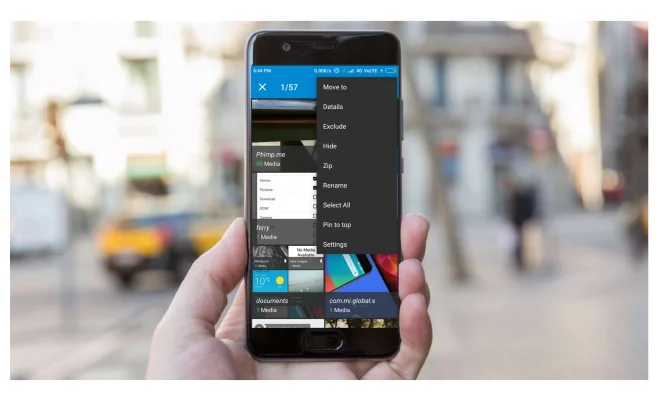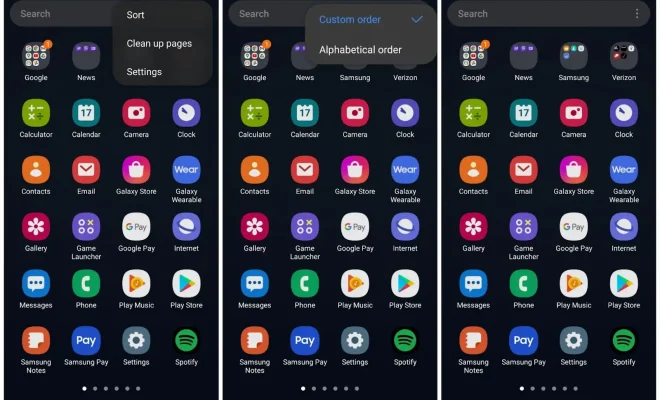How to Enable Sound on Reddit Videos

As a Reddit user, you may occasionally come across videos on the platform that don’t have sound. This can be frustrating, especially if you want to enjoy the full experience of the content. However, enabling sound on Reddit videos is a relatively easy process. In this article, we will guide you through the steps to enable sound on Reddit videos.
Step 1: Verify Your Device’s Audio Settings
Before you proceed to enable sound on Reddit videos, you should confirm that your device’s audio settings are correctly set up. Make sure that your volume controls are not muted or turned down too low. You should also check your sound preferences to ensure that your device’s audio output is set to the desired speakers or headphones.
Step 2: Check the Audio Icon on the Reddit Video
Once you have confirmed that your device’s audio settings are functional, you should locate the audio icon on the Reddit video. This icon is usually located in the bottom-left corner of the video player. If the audio icon is present, click on it to enable sound.
Step 3: Enable Sound on Reddit Videos Without Audio Icon
If you cannot locate the audio icon on the Reddit video, don’t worry. You can still enable sound on such videos by following the steps below:
1. Right-click on the video player and select “Settings” from the list of options.
2. In the Adobe Flash Player Settings window that pops up, click on the icon with the microphone symbol.
3. Select your desired audio output device from the dropdown menu.
4. Drag the volume slider to the desired level.
5. Click “Close” to exit the settings page.
Step 4: Check Your Browser’s Audio Settings
If you have followed the steps above and still can’t hear sound on Reddit videos, you may need to check your browser’s audio settings. Here’s how to do it:
1. On your browser’s address bar, type “chrome://settings/content/sound” (without the quotes) if you’re using Google Chrome. If you’re using Mozilla Firefox, type “about:preferences#privacy” (without the quotes) instead.
2. In the Content Settings or Privacy & Security page, locate the Sound section.
3. Ensure that the “Ask before accessing” or “Allow” option is selected. If the “Block” option is selected, switch to either “Ask before accessing” or “Allow”.
4. Close the settings page and refresh the Reddit video page.