How to Edit Instagram Captions
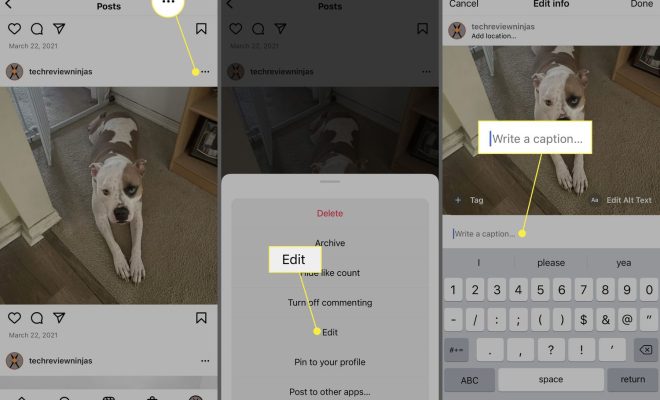
Instagram has become one of the most popular social media platforms in the world, allowing users to share their daily lives with friends, family, and followers through photos and videos. However, there may be times when you want to make changes to the captions of your posts. Fortunately, editing captions on Instagram is a simple process. Here are some tips on how to edit Instagram captions.
Step 1: Open the Instagram app
First, you need to open the Instagram app on your mobile device. Navigate to your profile and find the post you wish to edit.
Step 2: Tap on the post
Tap on the post that you want to edit the caption for. Once you have opened the post, find the three dots in the upper right-hand corner.
Step 3: Choose “Edit”
Click on the “Edit” option from the list of options that appear after you tap on the three dots. You will be directed to the “Edit” page where you can make adjustments to your caption.
Step 4: Edit your caption
Make the necessary changes to your caption in the text box. You can also tag people, add a location, or insert hashtags. Ensure that your edits are error-free and are what you want to convey.
Step 5: Save changes
Once you have made the necessary adjustments to your caption, click on the “Done” button located in the upper right-hand corner of the screen. Your changes will automatically be saved, and your new caption will now be visible.
Step 6: Notify your followers
You can notify your followers that you have made changes by adding a comment to the post explaining why you made the edits. This will allow your followers to have clarity on your updates.
In conclusion, editing captions on Instagram is a simple process that can be done in a few easy steps. With these few simple steps, you can make necessary adjustments to your captions without any difficulties. So, go ahead and make those edits, and your followers will appreciate your efforts to maintain a clear, error-free, and engaging Instagram presence.






