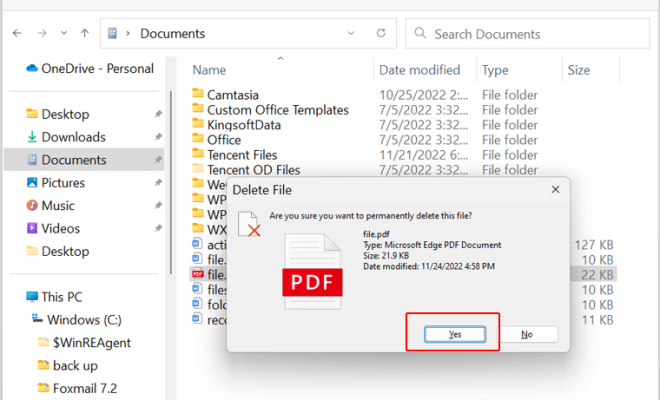How to Easily Select a Block of Cells in Excel

Microsoft Excel is a tool used by many for organizing data in tables and spreadsheets. One of the basic features of Excel is the ability to select a block of cells. For beginners, selecting a block of cells in Excel might seem like a confusing task, but once you know how to do it, it’s a piece of cake. In this article, we’ll discuss how to easily select a block of cells in Excel.
Step 1: Get to know your options for selecting cells
Excel offers several ways to select cells:
– Clicking a single cell.
– Clicking and dragging to select a range of cells.
– Clicking one cell and pressing and holding the Shift key while clicking another cell to select a range of cells.
– Clicking the first cell in the range, pressing and holding the Shift key, and then clicking the last cell in the range to select a range of cells.
– Clicking the first cell in the range, pressing and holding the Ctrl key, and then clicking additional cells to select non-adjacent cells.
Step 2: Selecting a block of cells using the mouse
One of the easiest ways to select a block of cells is through the mouse. Follow these simple steps:
– Move the mouse pointer to the first cell you want to select.
– Click and hold the left mouse button.
– Drag the mouse pointer to the last cell you want to select.
– Release the mouse button.
This will select the entire block of cells.
Step 3: Selecting a block of cells using the keyboard
If your mouse is not working or you prefer keyboard shortcuts, you can use the following steps:
– Move the active cell pointer to the first cell of the block.
– Press and hold the Shift key.
– Use the arrow keys to move the pointer to the last cell of the block.
These are some of the basic ways to select blocks of cells in Excel. Depending on the situation, you may find some methods more beneficial than others. It is important to practice and try different methods to see which one works best for you.
In conclusion, selecting a block of cells in Excel is an important skill for anyone who works with data. With a little practice, you can master the different methods available and save yourself time and effort in the process. Now that you know how to select a block of cells in Excel, you can start making better use of this powerful tool for managing and analyzing data.