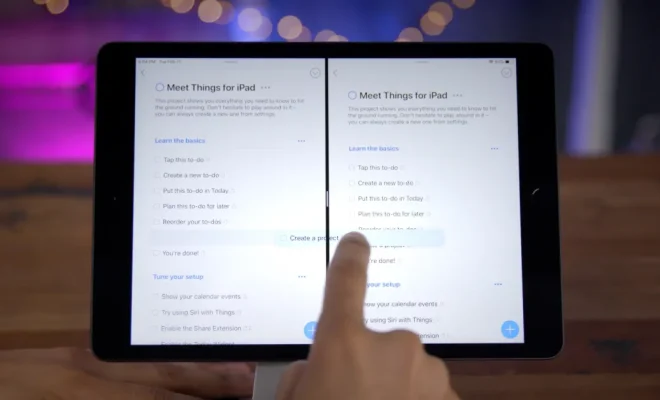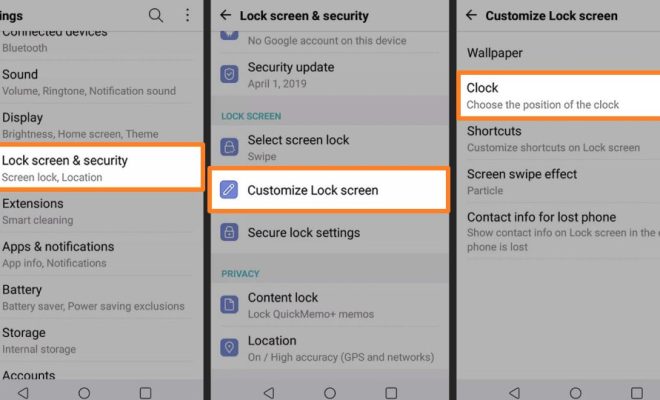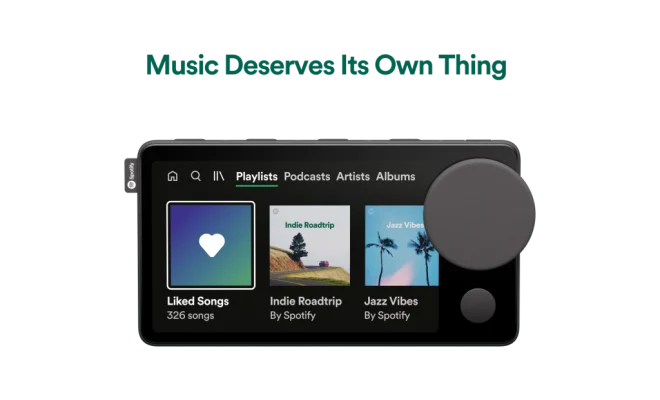How to Download Zoom on a Laptop

Zoom has become one of the most important video conferencing tools during the pandemic. From virtual classrooms to remote team meetings, Zoom has emerged as a go-to platform for people working and studying from home. If you own a laptop and want to download Zoom, you’re in luck – the process is simple and straightforward, and won’t take long. Here’s a step-by-step guide on how to download Zoom on your laptop.
Step 1: Go to the Zoom website
The very first step to download Zoom on your laptop is to visit the Zoom website. You can do this by entering zoom.us into your URL address bar, and hitting enter.
Step 2: Click on The “Download” Button
Once the Zoom website loads, look for the “Download” button. It’s usually located on the top-right corner of the website. You can also scroll down and find the section where it says, “Download” and click on the link.
Step 3: Choose Your Zoom Plan
After clicking on the “Download” button, you’ll be taken to the download page where you can choose your Zoom plan. Zoom has four plans: Free, Pro, Business, and Enterprise. If you are just looking to use Zoom for personal reasons, you can choose the Free plan. If you require more advanced features or if you’re using Zoom for business purposes, you can choose any of the paid plans.
Step 4: Download Zoom
Once you’ve selected your Zoom plan, click on the “Download” button. Your download should start automatically, and you’ll be provided with instructions on how to install Zoom. The time it takes to download Zoom will depend on your internet connection.
Step 5: Install Zoom
After the download is complete, run the installation file to install Zoom on your laptop. The installation process is simple – just follow the instructions on the screen, and within a few minutes, Zoom will be ready to use.
In conclusion, downloading Zoom on your laptop is a quick and easy process that should only take a few minutes. With Zoom installed on your laptop, you’ll be able to attend virtual meetings, join online classes, and stay in touch with your team and loved ones from the comfort of your home. So what are you waiting for? Get started and download Zoom today!