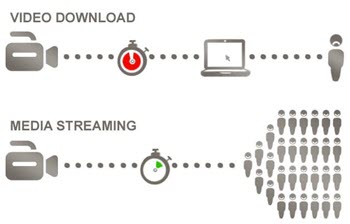How to Download Photos From Google Photos

Google Photos is one of the most popular photo storage and sharing platforms available today. It’s free, easy to use, and accessible from everywhere. But what about downloading photos from Google Photos?
If you want to download your photos from Google Photos, there are a few methods to choose from. Here’s a step-by-step guide that will show you how to download photos from Google Photos easily.
Method 1: Download photos from Google Photos directly
The first method to download photos from Google Photos is to download them directly from the platform. Here’s how to do it:
1. Open Google Photos in your web browser (https://photos.google.com).
2. Select the photos that you want to download. You can select multiple photos at once by holding down the Shift key and clicking on the photos.
3. Click on the three dots in the upper right corner of the screen, and select “Download.”
4. A zip file containing all the selected photos will be downloaded to your computer.
Method 2: Use Google Takeout to download photos from Google Photos
Another method to download photos from Google Photos is to use Google Takeout. Here’s how to do it:
1. Go to the Google Takeout website (https://takeout.google.com/settings/takeout).
2. Select the data that you want to download. In this case, you need to choose “Google Photos.”
3. Customize your export settings, select the file format and the size of the photos that you want to download.
4. Click on “Create export” to create a zip file containing all your photos.
Method 3: Download photos from Google Photos using the Google Photos App
The last method to download photos from Google Photos is to use the Google Photos app on your phone. Here’s how to do it:
1. Download the Google Photos app from the App Store or Google Play Store, if you haven’t already.
2. Open the app and select the photos that you want to download.
3. Tap on the three dots in the upper right corner of the screen and select “Download.”
4. The photos will be downloaded to your phone’s camera roll.
In Conclusion
Downloading photos from Google Photos is a pretty straightforward process. You have three easy methods to choose from. You can download them directly from the platform, use Google Takeout to export them, or use the Google Photos app on your phone. Whether you want to save your photos on your computer, phone, or any other device, these methods will allow you to do so with ease!