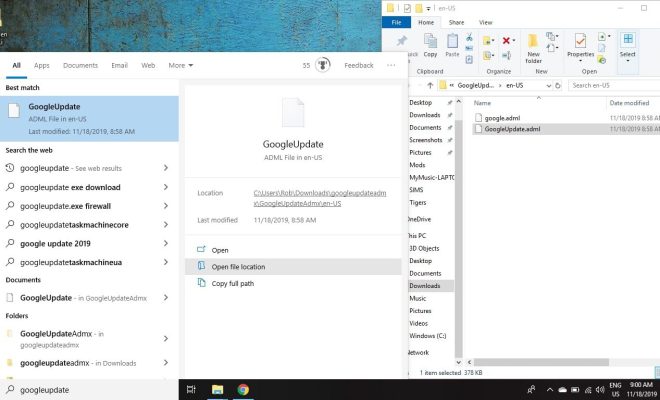How to Download Netflix Movies on Laptop

Netflix is one of the most popular streaming services in the world. With millions of subscribers, the platform offers users an array of TV shows and movies to watch at any time. However, sometimes you may not have an internet connection or want to watch movies offline. In this case, you may want to download the movies onto your laptop so you can watch them later. Here we look at how you can download Netflix movies on your laptop.
Step 1: Install the Netflix App
First, you need to install the Netflix app on your laptop. Go to the Microsoft Store or App store in your Windows or Mac device, and search for “Netflix.” Click on “Get” to download and install the app.
Step 2: Sign in
Once you have installed the app, sign in to your Netflix account. You can do this by entering your email address and password.
Step 3: Search for movies
Next, search for the movie you want to download. You can do this by clicking on “See What’s Downloadable” on the menu or typing the name of the movie in the search bar.
Step 4: Download the movie
Click on the movie you want to download to open it. You will find a download button beside the title. Click on it and wait for the download to complete.
Step 5: Watch the movie
Once the download is complete, you can watch the movie offline. Go to “My Downloads” where you will find all the movies you have downloaded.
Step 6: Delete the movie
You can delete the movie from your laptop to free up space. To do this, click on “My Downloads,” and click on the movie you want to delete. You will see an option to remove it from your device.
Conclusion
Downloading Netflix movies on your laptop is an easy way to watch your favorite movies offline. With the Netflix app, you can download movies and TV shows and watch them later when you don’t have an internet connection. Just follow the simple steps outlined above, and you will be watching your favorite shows and movies offline in no time.