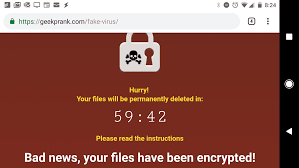How to Download Images From Google Image Search

Google Image Search is one of the most popular search engines for images on the web. It’s a great way to find pictures for your personal or professional projects. However, many people struggle with downloading the images they find on the site. In this article, we’ll show you how to download images from Google Image Search.
1. Open Google Images
First, you need to open Google Images in your web browser. You can do this by going to www.google.com and clicking on “Images” at the top of the page.
2. Search for the image you want
Enter the keyword you wish to search in the search bar, and the results will appear. Now find the image you want to download and click on it.
3. Click on the image
Once you click on the image, it will open in a preview window. You can scroll down the page to see more results related to your search, or you can click on the image for a larger view.
4. Check the image source
Be sure to check the image source by clicking on “Visit Page” which is usually located beneath the image. This will open up the website where the image is hosted. If you intend to use the image for commercial purposes or on your own website, you should check the copyright status of the image before downloading it. Many images have copyright restrictions, and you should make sure that you have the necessary permissions before downloading and using them.
5. Save the image
To save the image to your computer, right-click on the image and select “Save Image As” from the menu. This will open a file dialog window where you can choose the location on your computer where you want to save the image. Enter a filename for the image and select the file format you want to save it as (JPEG, PNG, BMP, etc.). Click “Save” to download the image to your computer.
6. Edit the image
Once you’ve downloaded the image, you can use a photo editing software to edit it to your liking. Most images require some editing, such as cropping or resizing, to fit your specific needs. You can also add text or other elements to the image to make it more personalized.
In conclusion, Google Image Search is an excellent tool for finding images, but downloading them can sometimes be tricky. By following the steps outlined in this article, you should be able to download and use the images you need for your personal or professional projects. As a reminder, always make sure to check the copyright status of the image before you use it, especially if you are using it for commercial purposes.