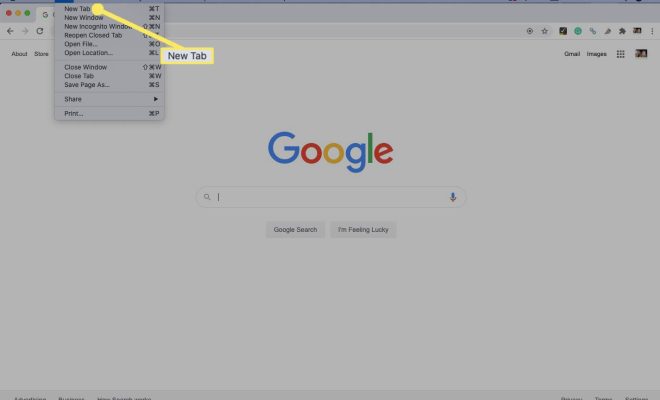How to Disable Game Center on Your iPhone, iPad, and Mac

Game Center is a popular gaming dashboard app on Apple devices such as iPhone, iPad, and Mac. It enables users to track their gaming progress, compete with friends, and challenge other players. However, not everyone wants to use Game Center, and some find the notifications and invitation pop-ups annoying. So, if you want to disable Game Center on your device, we’ll show you how to do it.
1. On Your iPhone or iPad
To disable Game Center on your iPhone or iPad, follow these steps:
Step 1: Go to “Settings” on your home screen.
Step 2: Tap “Game Center” from the options.
Step 3: Turn off the “Game Center” toggle switch.
Note: Disabling Game Center on your iPhone/iPad will remove the app from the home screen, disable notifications, and decline Game Center friend requests.
2. On Your Mac
To disable Game Center on your Mac, follow these steps:
Step 1: Open “System Preferences” from the dock.
Step 2: Click on “Game Center” on the top row.
Step 3: Uncheck the box next to “Allow Invites to be Sent to You.”
Step 4: Close the Game Center window and System Preferences.
Note: By turning off the invitation feature, you’ll prevent unwanted Game Center requests from appearing in your notifications.
3. On Your iOS Device
To disable Game Center on IOS devices, follow these steps:
Step 1: Go to “Settings” on your IOS device.
Step 2: Scroll down and tap on “General.”
Step 3: Tap on the “Restrictions” option.
Step 4: If your device doesn’t have any restrictions yet, tap on “Enable Restrictions.”
Step 5: Turn off the “Game Center” toggle switch.
Step 6: Exit the “Settings” app.
Note: Disabling Game Center through restrictions will require you to enter a passcode to access any Game Center features again.
Conclusion
If you no longer want to use Game Center or find it intrusive, disabling it is easy. By following the steps in this article, you can easily disable Game Center on your iPhone, iPad, or Mac. Whether you opt to disable the feature on one device or all of them, these steps should help you enjoy distraction-free mobile gaming.