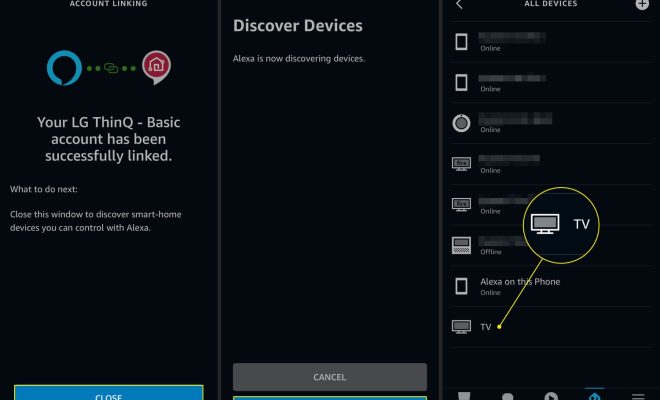How to Disable Chromecast on Android
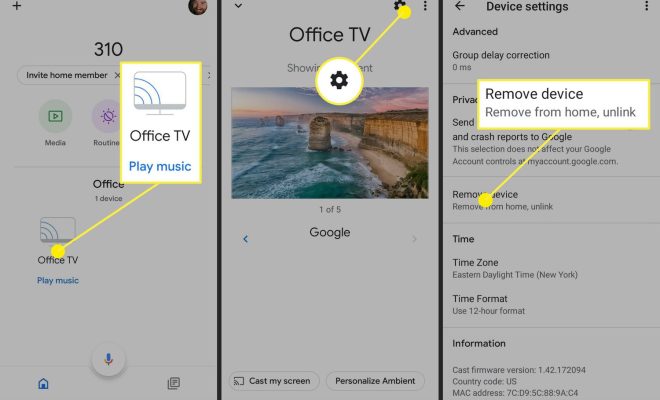
Chromecast is a digital media player which allows you to stream online content on your television. It is an extremely useful device and is becoming increasingly popular. However, there are times when you may want to disable the Chromecast feature on your Android device. This could be because you no longer need it or because you are experiencing compatibility issues. In this article, we will guide you through the steps to disable Chromecast on your Android device.
Step 1: Open the Settings menu on your Android Device
The first step to disable Chromecast on your Android device is to open the Settings menu. You can do this by swiping down from the top of your device’s screen and tapping on the gear icon in the top right corner. Alternatively, you can find the Settings app in your app drawer.
Step 2: Select Google
Once you have opened the Settings menu, scroll down until you find the section labeled “Google”. Tap on this section to open it.
Step 3: Tap on Cast Media Controls
In the Google menu, you will see a list of options. Tap on “Cast Media Controls” to open the Chromecast settings.
Step 4: Turn off Cast Media Controls
In the Cast Media Controls menu, you will see a toggle switch labeled “Enable Cast Media Controls”. Simply tap on this to turn it off. Once this option is turned off, Chromecast will be disabled on your Android device.
Step 5: Restart your device
After disabling Chromecast on your Android device, it is recommended that you restart your device. This will ensure that any changes you have made are applied properly.
In this article, we have discussed the steps you need to follow in order to disable Chromecast on your Android device. Chromecast is a useful device, but there are times when you may not need it or may want to disable it due to compatibility issues. By following the steps outlined above, you can easily disable Chromecast on your Android device in just a few simple steps.