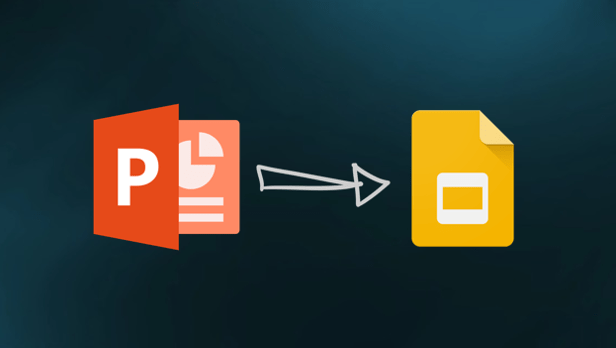How to Delete a LinkedIn Account Permanently

LinkedIn is a powerful social networking platform that brings together professionals from all fields of work. It is used by many to build their professional networks and to find job opportunities. However, sometimes, you may no longer need a LinkedIn account or may want to delete it due to various reasons. This article will guide you on how to delete a LinkedIn account permanently.
Step 1: Sign in to your LinkedIn account
The first step in deleting a LinkedIn account is to sign in to your account. Enter your email address and password to access your account’s homepage.
Step 2: Click on the “Me” icon and select “Settings & Privacy”
After signing in, click on the “Me” icon on the top right corner of your LinkedIn homepage. Select “Settings & Privacy” from the drop-down menu.
Step 3: Choose the “Account” tab
On the “Settings & Privacy” page, click on the “Account” tab. It will be located on the left-hand side of the page.
Step 4: Click on “Closing Your LinkedIn Account”
On the “Account” tab, scroll down to the bottom of the page and click on “Closing Your LinkedIn Account.”
Step 5: Select a reason for deleting your account
LinkedIn will prompt you to select a reason for deleting your account. Choose the reason that best describes why you want to delete your LinkedIn account.
Step 6: Click on “Next”
After selecting the reason for deleting your account, click on “Next.”
Step 7: Enter your password and click “Close Account”
LinkedIn will ask you to enter your password. Enter the correct password and click on “Close Account.”
Step 8: Confirm the deletion of your LinkedIn account
LinkedIn will ask you to confirm the deletion of your account. Click on “Yes” to delete your account permanently.
In conclusion, deleting a LinkedIn account permanently is a straightforward process that can be done in a few steps. Remember to back up any data or information you might need before you delete your account. Once deleted, it cannot be undone, and you will have to create a new account if you want to use LinkedIn in the future.