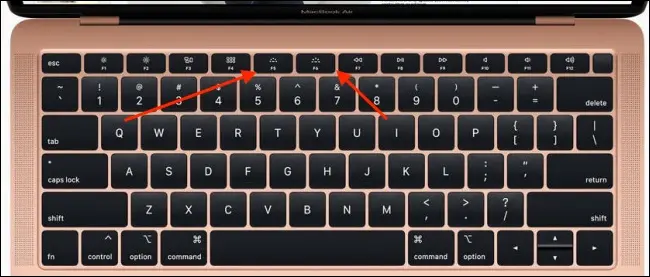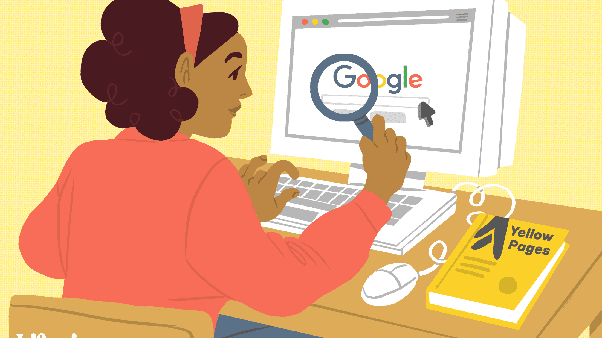How to Create Your Own Online Proxy Server in Minutes

The use of proxy servers has become increasingly popular in recent times as they provide internet users with a safer and more secure way of accessing the internet. However, finding a reliable and trustworthy proxy server can be a difficult task, which is why many internet users are opting to create their own online proxy server. By doing this, they have complete control over their proxy server and can be sure of its reliability and security. In this article, we will explain how to create your own online proxy server in just a few minutes.
Step One: Selecting a Suitable VPS
The first step in creating an online proxy server is selecting a good VPS (Virtual Private Server). A VPS is essentially a virtual machine that is hosted on a physical server. You can rent a VPS from various hosting providers such as DigitalOcean, Amazon Web Services, or Vultr. When selecting a VPS, consider the following factors:
– The location of the VPS: It’s best to choose a VPS that is located as close to your target audience as possible, as this will improve the speed and reliability of your proxy server.
– RAM and CPU: Select a VPS with enough RAM and CPU power to handle the traffic that you expect to receive.
– Cost: Compare the prices of different VPS providers and choose one that fits your budget.
Step Two: Installing a Proxy Server Software
The next step is to install a proxy server software on your VPS. There are different types of proxy server software, but we will use Nginx in this example. Nginx is a lightweight and fast web server that is also used as a reverse proxy. It’s easy to install and configure, making it an ideal choice for setting up a proxy server. Here are the steps to install Nginx:
Step 1: Log in to your VPS using SSH
Step 2: Update the package list on your VPS:
sudo apt update
Step 3: Install Nginx:
sudo apt install nginx
Step 4: Start Nginx:
sudo systemctl start nginx
Step 5: Check that Nginx is running by visiting your VPS IP address in a web browser.
If you see the default Nginx page, then Nginx is installed and running successfully.
Step Three: Configuring Your Proxy Server
The next step is to configure your Nginx server as a proxy server. Here’s how to do it:
Step 1: Open the Nginx default configuration file:
sudo nano /etc/nginx/sites-available/default
Step 2: Add the following lines at the end of the file:
location / {
proxy_pass http://www.example.com;
proxy_set_header Host $host;
proxy_set_header X-Real-IP $remote_addr;
}
Replace “www.example.com” with the website you want to proxy.
Step 3: Save and exit the file.
Step 4: Restart Nginx:
sudo systemctl restart nginx
Step Four: Testing Your Proxy Server
The final step is to test your proxy server by visiting the website you want to proxy. If everything is configured correctly, you should be able to access the website through your proxy server. To test your server, follow these steps:
Step 1: Open a web browser and enter your VPS IP address followed by the port number 80 (e.g., http://123.45.67.89:80).
Step 2: Enter the URL of the website you want to proxy in the address bar (e.g., https://www.example.com)
Step 3: Press Enter.
If you are able to access the website through your proxy server, then congratulations! You have successfully created your own online proxy server.