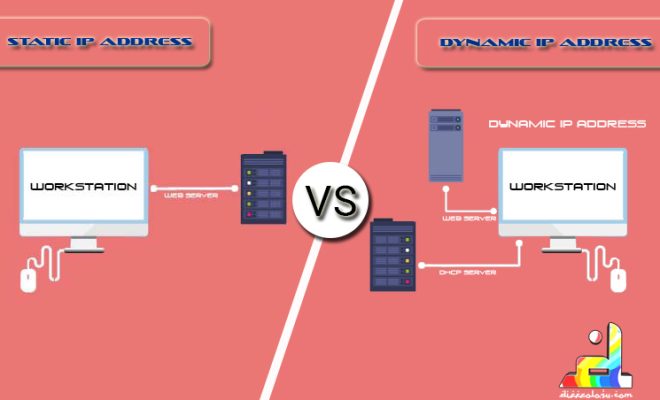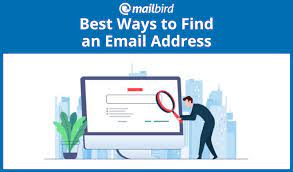How to Create and Use Location-Based Reminders on Android

As Android users, we all have been in a situation where we need to remember an important task or event when we arrive at a specific location. Thanks to location-based reminders, we can set a reminder for a specific location and get notified whenever we arrive or leave that place. Here’s how you can create and use location-based reminders on Android.
Creating a location-based reminder:
Step 1: Open the Google Keep app on your Android device.
Step 2: Tap on the “+” button to create a new note.
Step 3: Tap on the “Reminder” icon (the finger with a string tied around it) at the bottom of the screen.
Step 4: Tap on the “Place” tab.
Step 5: Search for the location where you want to create a reminder by typing in its name or address.
Step 6: Once you find the location, tap on it.
Step 7: Set the time and date of the reminder.
Step 8: Type in the note related to the reminder.
Step 9: Tap on “Save.”
Using a location-based reminder:
Once you have created a location-based reminder, you will get notified whenever you arrive at or leave the location specified in the reminder.
Here’s how you can use it:
Step 1: Make sure your GPS is enabled on your Android device.
Step 2: Wait for the notification to appear when you arrive at or leave the location specified in the reminder.
Step 3: Tap on the notification to view the reminder.
Step 4: Swipe left on the notification to snooze the reminder for a specific time period.
Step 5: Swipe right on the notification to mark the reminder as done.
Other ways to create location-based reminders:
Apart from Google Keep, there are many other apps that can help you create location-based reminders. Here are a few popular ones:
1. Google Assistant: You can use Google Assistant to create location-based reminders. Just say “Hey Google, remind me to buy milk when I reach home.”
2. IFTTT: IFTTT (If This Then That) is an app that allows you to create automated tasks. You can use the location-based trigger to create reminders.
3. Microsoft To-Do: Microsoft’s To-Do app also allows you to create location-based reminders.
Conclusion:
Location-based reminders are a great way to remember important tasks or events when you arrive at a specific location. Google Keep, Google Assistant, IFTTT, and Microsoft To-Do are a few apps that can help you create location-based reminders. By following the steps mentioned in this article, you can easily create and use location-based reminders on your Android device.