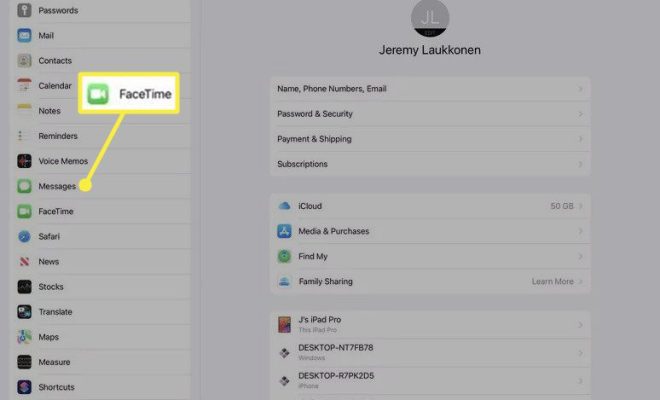How to Convert PDF to ePub
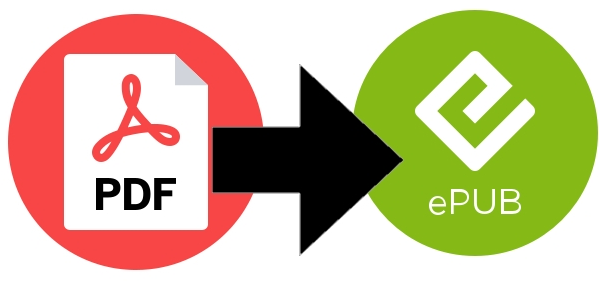
PDF files may be easier to read on bigger screens, but they can be much harder to read on smaller devices, such as smartphones and tablets. Conversely, ePub files have been specifically designed for smaller screens from the outset, so they make it easy to read on any device. The good news is that you can use many specialized programs that can convert your PDF files to ePub. That way, you can easily read your documents at home or take them with you wherever you go. If you’re looking to convert PDF to ePub, then here’s a comprehensive guide on how to do that:
Why Convert PDF to ePub?
Although PDF files may be suited for larger screens, they can be difficult to read on smaller devices. That’s where converting PDF to ePub comes into play. ePub files have been specifically designed for smaller screens from the outset, so they are an excellent way to get your documents onto your mobile devices.
How to Convert PDF to ePub?
Here’s a detailed guide on how to convert PDF to ePub:
1. Choose a Conversion Tool
The first step is to choose a conversion tool. There are many options available, and the one you choose will depend on your requirements. Some popular conversion tools include Adobe Acrobat, Calibre, Online Convert, and many more.
2. Install the Conversion Tool
Once you’ve selected your conversion tool, install the relevant software on your computer or device.
3. Import Your PDF File
Launch the conversion tool and import your PDF file. You can drag and drop the file into the software or use the relevant buttons within the tool to upload the PDF.
4. Choose Your Output Format
Once you’ve selected the source file, choose the output format to be ePub.
5. Convert the PDF File to ePub
Once you’ve selected your output format, click the convert button to start the process. The conversion process may take a few minutes, depending on the size of the file.
6. Save Your ePub File
Once the conversion process is complete, save the ePub file to your preferred location on your device.
7. Verify the Output
It’s advisable to check the output file after conversion to make sure that all formatting and layout are preserved. In some cases, the conversion process may alter the layout.
Conclusion
Converting PDF to ePub makes it easy to read your documents on different devices, and it’s a straightforward process. With the right conversion tool, the process can be completed in just a few steps. It’s worth noting that some conversion tools are more effective than others, so it’s always a good idea to test out different tools before settling on one. Regardless of the tool you use, converting PDF to ePub will enable you to easily read your documents on your mobile devices.