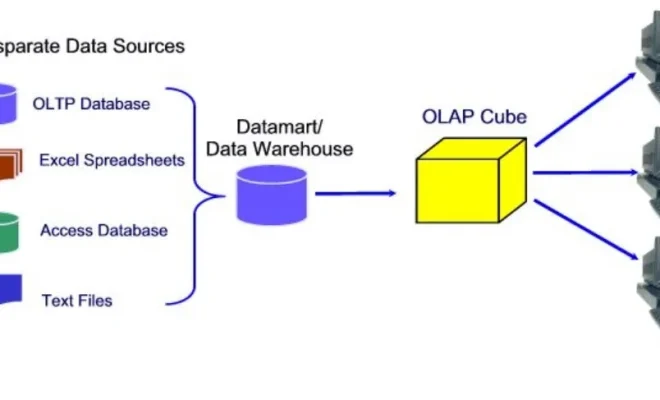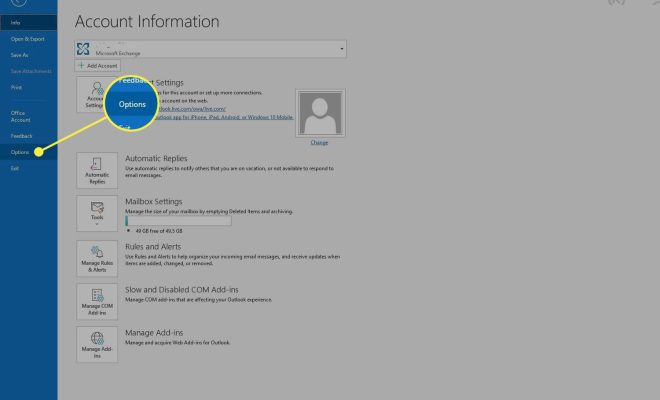How to Convert Multiple Images Into a Single PDF on Your Computer or Phone
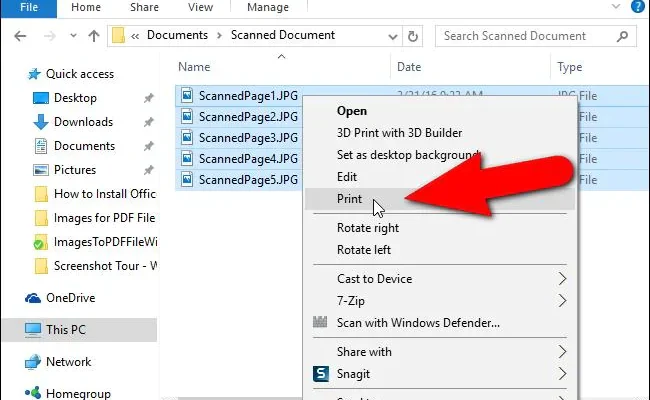
Converting multiple images into a single PDF document is a simple way to organize and share a collection of pictures. Whether you want to create a photo album or combine multiple scans into one file, there are multiple ways to easily convert your image files into a PDF on your computer or phone.
Here’s a step-by-step guide to converting multiple images into a single PDF:
On your computer:
1. Open your file explorer and navigate to the folder where your images are stored. Select all the images that you want to turn into a PDF file.
2. Right-click on the selected images and choose “Print” or “Print Pictures” option.
3. In the next screen that appears, you will see a “Printer” option. Choose “Microsoft Print to PDF” or any other virtual PDF printer option.
4. You can choose the orientation, paper size, and other settings for your PDF file.
5. Finally, click on the “Print” button to begin the conversion process.
6. Choose the location where you want to save the PDF file and give it a meaningful name.
7. Your PDF file with all the images will be created and saved to the designated location.
On your phone:
1. Download a free PDF converter app from the app store on your Android or iPhone.
2. Open the app and select the “Image to PDF” option.
3. Choose “Select Images” to browse and select the pictures you want to convert.
4. Arrange the images in the order you wish them to appear in the PDF file.
5. Select the “Convert” option to begin the conversion process of your images into a single PDF file.
6. Wait for the conversion process to complete and then click on “Save” to save the PDF file to your phone’s internal storage or SD card.
7. The PDF file containing all the images will be saved to the designated location.
In conclusion, converting multiple images into a single PDF document is an easy and efficient method of organizing and sharing images with others. Whether you are using a computer or smartphone, there are several ways to create a PDF file from your images. By following the steps mentioned above, you can easily create a PDF file with multiple images to share with your family and friends or for professional purposes.