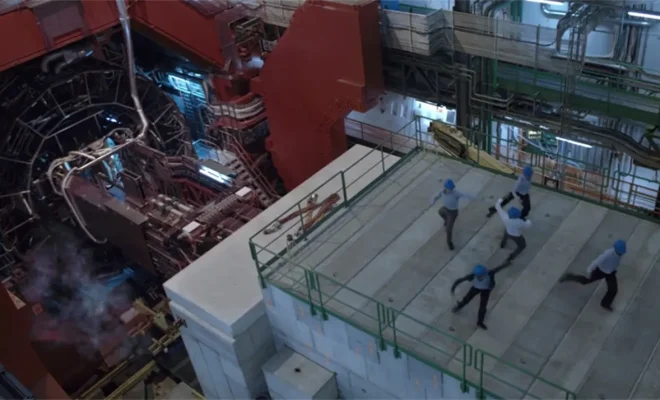How to Convert ePUB to PDF

ePUB is a popular eBook format that is widely used by authors and publishers. It is designed to be an open standard for digital books, allowing them to be read on a variety of devices including e-readers, smartphones, tablets, and computers. However, there may be times when you need to convert an ePUB file to a PDF, especially if you want to print the book or read it on a device that doesn’t support ePUB. In this article, we’ll show you how to convert ePUB to PDF in three different ways.
Method 1: Use an Online Converter
There are many websites that offer online ePUB to PDF conversion tools. These are quick and easy to use, but they may not be the most reliable or secure option. If you’re worried about the privacy of your content, it’s best to go with one of the other methods listed below.
Here are the steps to convert ePUB to PDF using an online converter:
1. Go to the ePUB to PDF conversion website of your choice. Some popular options include Online-Convert, Zamzar, and Convertio.
2. Click on the “Choose File” button and select the ePUB file you want to convert.
3. Select “PDF” as the output format from the dropdown menu.
4. Click on the “Convert” button and wait for the process to finish.
5. Download your converted PDF file.
Method 2: Use Calibre
Calibre is a popular free and open-source eBook management tool that allows you to convert ePUB files to PDF. Here are the steps to use Calibre for ePUB to PDF conversion:
1. Download and install Calibre on your computer.
2. Open Calibre and click on the “Add books” button to import your ePUB file.
3. Once the ePUB is imported, select it and click on the “Convert books” button.
4. From the dropdown menu, select “PDF” as the output format.
5. Click on the “OK” button and wait for the conversion process to complete.
6. After the conversion is finished, you can find your new PDF file in the Calibre library.
Method 3: Use Adobe Acrobat
If you have Adobe Acrobat DC installed on your computer, you can easily convert ePUB to PDF. Here are the steps to do it:
1. Open Adobe Acrobat and go to the “File” menu.
2. Select “Create” and choose “PDF from File.”
3. Browse and select the ePUB file you want to convert.
4. Click on the “Open” button and wait for the conversion process to complete.
5. Once the conversion is finished, you can save the PDF file on your computer.
Conclusion
Converting ePUB to PDF can be done quickly and easily using any of the methods outlined above. If you’re looking for a quick and easy solution, an online converter may be the way to go. However, if you need more advanced features and options, Calibre or Adobe Acrobat DC may be a better choice. Regardless of which method you choose, converting ePUB to PDF will ensure that you can read your favorite books on any device, regardless of the format.