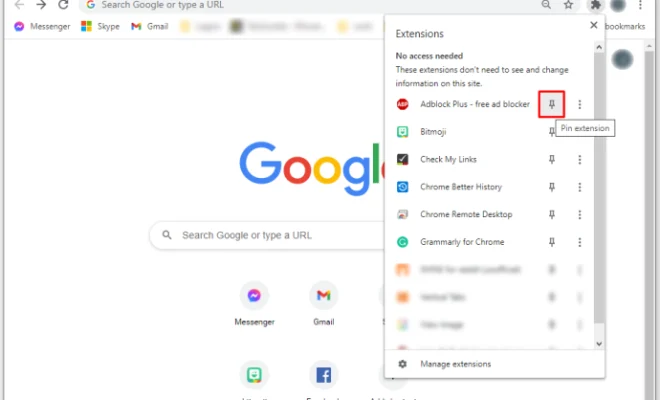How to Connect Magic Keyboard to a Macbook

The Magic Keyboard is a wireless, compact keyboard designed by Apple for use with their Macbook computers. It boasts an ultra-thin design, a built-in rechargeable battery, and a sleek appearance that complements any workspace. If you own a Magic Keyboard and would like to connect it to your Macbook, here is a step-by-step guide to help you.
Step 1: Turn on the Magic Keyboard
The first thing you need to do is turn on your Magic Keyboard. To do this, press and hold the power button on the right side of the keyboard until the indicator light on the left side starts flashing.
Step 2: Open System Preferences
Once your keyboard is on, proceed to your Macbook and click on the Apple menu in the upper left corner of the screen. From there, select System Preferences and click on the Bluetooth icon.
Step 3: Pairing the Keyboard
Ensure that your Macbook’s Bluetooth is turned on, then select “Set up Bluetooth Device” from the dropdown menu. Your Macbook will search for any available Bluetooth devices. When the Magic Keyboard appears on the list, click on it to pair your keyboard with your Macbook. A prompt will appear asking you to enter a 6-digit code displayed on the screen; type this code on your Magic Keyboard and press the Enter key.
Step 4: Completing the Connection
After entering the code, your Macbook will confirm that your Magic Keyboard is now connected. Your keyboard will stop flashing, and the indicator light will remain steady.
Step 5: Ready to Use
Congratulations! You have now connected your Magic Keyboard to your Macbook. You can now use the keyboard to navigate and perform various functions on your Macbook.
Conclusion
Connecting your Magic Keyboard to your Macbook is easy and straightforward. It requires a minimal amount of effort, and you’ll be up and running in minutes. The Magic Keyboard is an excellent accessory designed to optimize your experience with your Macbook, and its portability makes it an ideal companion for users who are always on the move. With this guide, you can confidently connect your Magic Keyboard for use with your Macbook.