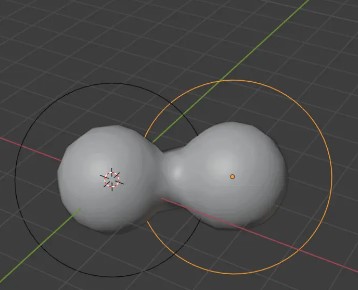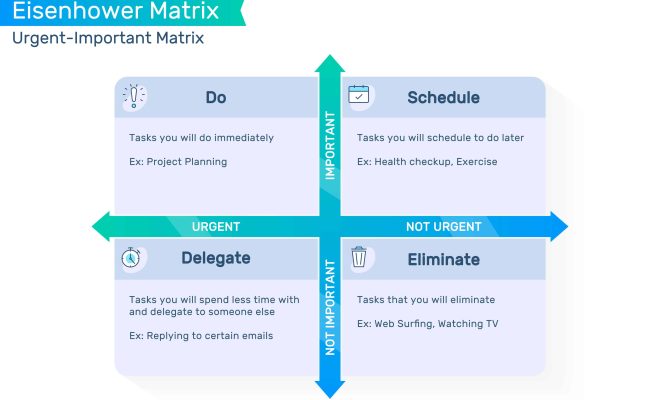How to Connect and Sync Your Xbox One Controller with an Xbox Series X or S

If you’ve recently upgraded to the Xbox Series X or S, you might be wondering how to use your trusty Xbox One controller with the new console. Fortunately, Microsoft has made it easy to connect and sync your Xbox One controller with the Xbox Series X/S.
Here’s a step-by-step guide on how to connect and sync your Xbox One controller with an Xbox Series X or S:
Step 1: Turn on your Xbox One controller
Firstly, turn on your Xbox One controller by pressing and holding the Xbox button on the controller.
Step 2: Put your Xbox Series X/S into pairing mode
To pair your Xbox One controller with your Xbox Series X/S, you’ll need to put your console into pairing mode. To do this, press and hold the pairing button on the front of your console for a few seconds. The pairing button is located to the right of the USB port on the front of the Xbox Series X/S.
Step 3: Connect your Xbox One controller wirelessly
Once your Xbox Series X/S is in pairing mode, your Xbox One controller should automatically connect wirelessly to your console. You’ll know your controller is connected when the Xbox button on your controller lights up.
Step 4: Connect your Xbox One controller with a USB cable
If you’re having trouble connecting your Xbox One controller wirelessly, you can connect it to your Xbox Series X/S with a USB cable. Simply plug one end of the cable into your Xbox One controller, and the other end into any of the USB ports on your Xbox Series X/S. Your controller should then automatically sync with your console.
Step 5: Update your Xbox One controller
If your Xbox One controller isn’t working as expected with your Xbox Series X/S, you may need to update the firmware on your controller. To do this, connect your controller to your Xbox Series X/S with a USB cable and go to Settings > Devices & accessories > Xbox Wireless Controller > Device info > Firmware version. If there’s a newer firmware version available, you’ll be prompted to update your controller.
And that’s it! With these simple steps, you can easily connect and sync your Xbox One controller with an Xbox Series X or S. Now you can enjoy all your favorite Xbox games on your brand new console with your trusty old controller.