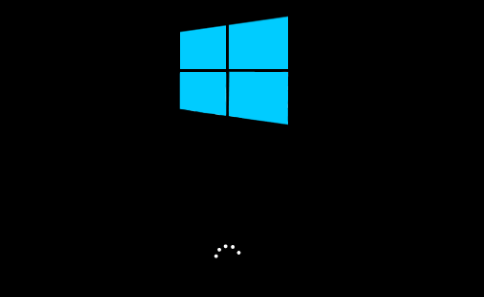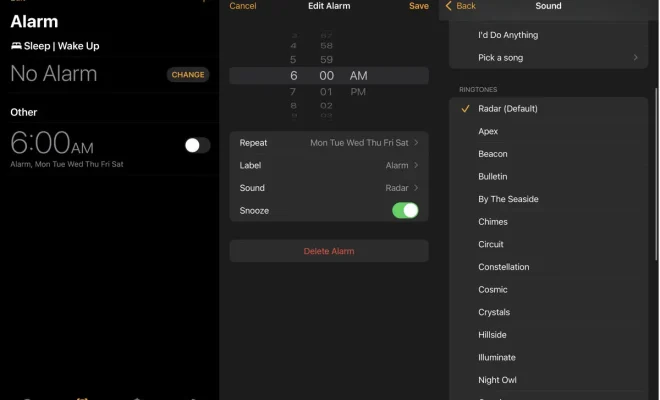How to Connect an Xbox One to a TV

Connecting an Xbox One to a TV is a relatively straightforward process that can be achieved in a matter of minutes. The following steps outline how to connect your Xbox One to your TV:
Step 1: Unbox your Xbox One and all the peripherals that came with it, including the power supply, HDMI cable, and controller.
Step 2: Connect the power supply to the Xbox One and plug it into a power outlet.
Step 3: Connect the HDMI cable to the HDMI out port located on the Xbox One.
Step 4: Connect the other end of the HDMI cable to an available HDMI port on your TV. Be sure to take note of the HDMI port you use as you will need to select it later in your TV settings.
Step 5: Turn on your TV and navigate to the settings menu. Find the input or source setting and select the HDMI port you connected your Xbox One to.
Step 6: Turn on your Xbox One and pair your controller by pressing the Xbox button located on the center of the controller.
Step 7: Follow the on-screen instructions on the Xbox One to connect to the internet and download any necessary updates.
Step 8: Once your Xbox One is up-to-date, you can start playing your favorite games or streaming content.
If you encounter any issues while connecting your Xbox One to your TV, refer to the user manual or contact Xbox support for assistance. Overall, connecting an Xbox One to a TV is a simple process that can enhance your gaming or entertainment experience.