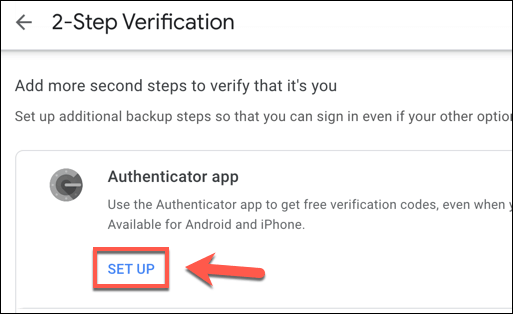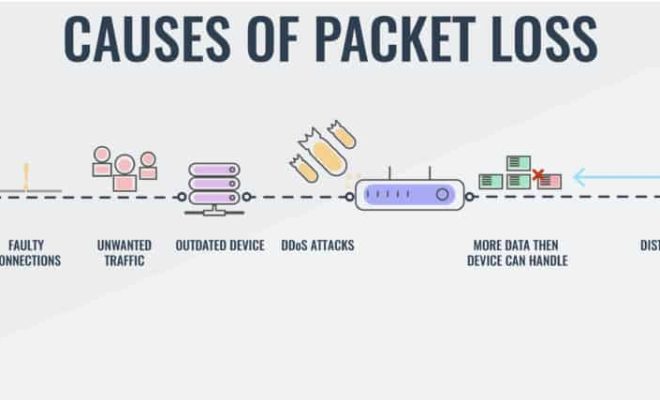How to Connect a TV and Modem to One Cable Outlet
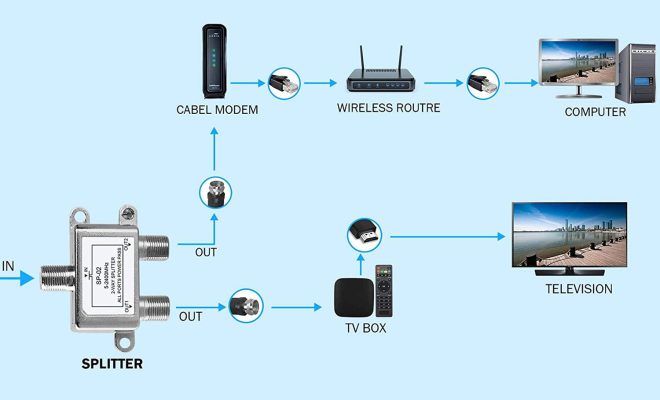
Connecting your TV and modem to one cable outlet can save space, money, and reduce clutter. But if you’re not tech-savvy, this might feel overwhelming. Don’t worry because, in this article, we’ll provide you with a step-by-step guide on how to connect a TV and modem to one cable outlet.
Step 1: Gather Your Equipment
Before we begin, it’s important to gather everything you need. You’ll need a coaxial cable splitter that supports two-way communication, a coaxial cable, a modem, and a TV.
Keep in mind that you need to purchase the correct coaxial cable splitter that is compatible with your setup. Also, make sure your modem is compatible with your internet service provider (ISP) before purchasing it.
Step 2: Turn off the Power
Once you have all the equipment, turn off the power supply to your modem, TV, and cable outlet.
Step 3: Locate the Cable Outlet
Locate the cable outlet where you plan to connect the splitter. You can usually find it near your TV or in a central location in your home.
Step 4: Connect the Coaxial Cable to the Cable Outlet
Connect one end of the coaxial cable to the cable outlet. Screw the cable connector clockwise tightly.
Step 5: Connect the Coaxial Cable to the Splitter
Next, connect one side of the coaxial cable splitter to the other end of the coaxial cable.
Step 6: Connect the Modem to the Splitter
Connect one end of the coaxial cable to the modem and the other end to the splitter. Make sure that you screw the connector clockwise tightly.
Step 7: Connect the TV to the Splitter
Connect one end of the coaxial cable to the TV and the other end to the splitter. As always, screw the connector clockwise tightly.
Step 8: Turn on the Power
After you have connected all the equipment, turn on the power supply to the modem, TV, and cable outlet.
Step 9: Check the Connections
After turning on the power, take a moment to check the connections. Make sure that everything is connected tightly and firmly to avoid any signal loss or interruptions.
Step 10: Test the Connection
Lastly, test the connection. Turn on your TV and check if you have a good signal. Then, check if your modem is working correctly by connecting your device to the internet.
In conclusion, connecting your TV and modem to one cable outlet isn’t as complicated as it may seem. In following these steps, you’ll be able to do it without any problem. Just make sure that you have read the instructions carefully and that all the equipment you’re using are compatible with each other.