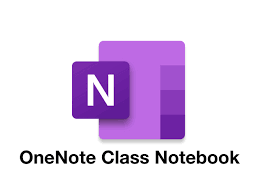How to Combine Two or More Gmail Accounts

If you are managing multiple Gmail accounts, it can become quite a tedious task to keep track of every email, especially if they are all for different purposes. Fortunately, Gmail has an option of combining multiple Gmail accounts into one. This can not only make it easier to manage your emails, but also save you the hassle of logging in and out of different accounts. Here’s how you can combine two or more Gmail accounts.
Step 1. Sign in to your primary Gmail account.
This is the account where you want all your other accounts to combine. Make sure that you are logged in to the primary account and have access to your other accounts’ usernames and passwords.
Step 2. Enable POP and IMAP settings for your other Gmail accounts.
To enable POP and IMAP settings, you need to log in to the individual Gmail accounts and navigate to Settings > Forwarding and POP/IMAP. In the POP Download section, select the option of ‘Enable POP for all mail’ and save the changes.
Step 3. Add your other Gmail accounts to your primary Gmail account.
Go to your primary Gmail account’s Settings > Accounts and Import > Check Mail from Other Accounts. You will see a window where you can add your other Gmail accounts. Enter your other Gmail account’s email address and click on next.
Step 4. Authenticate your other Gmail accounts.
Enter your other Gmail account’s usernames and passwords and click on Add Account. You will get an option to choose if you want to keep copies of the emails on the other Gmail account, label the emails, and also set a custom name for the account.
Step 5. Repeat the same process for all your other Gmail accounts.
You can add as many accounts as you want using the same process. Make sure you enter the correct login credentials for each Gmail account.
Step 6. Check your Inbox.
Once you have added all your other accounts to your primary account, all your emails from your other accounts will be forwarded to your primary Gmail account’s inbox. You can then manage all your emails from one place without having to log in and out of different accounts.
In conclusion, combining multiple Gmail accounts can help you to manage your emails in a better way. By following the steps mentioned above, you can easily combine your multiple accounts into one and manage them efficiently.