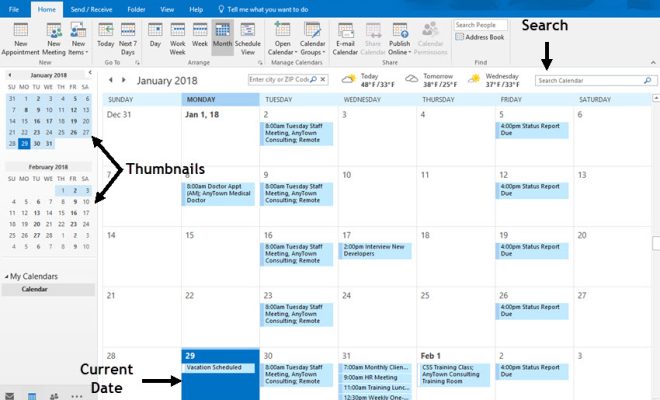How to Clear Facebook Cache on Android and iPhone

Facebook is the most popular social media platform in the world, with more than 2 billion monthly active users. One of the features that enhance user experience on Facebook is the ability to display cached data, which speeds up the loading of images, videos and other content. However, over time, the cache can become bloated and cause performance issues on your Android or iPhone. Hence, it is important to learn how to clear Facebook cache. In this article, we provide step-by-step instructions on how to do this on both Android and iPhone devices.
Clearing Facebook Cache on Android
Step 1: Open the Facebook app on your Android device.
Step 2: Tap on the three lines in the upper right corner of the screen to open the menu.
Step 3: Scroll down and tap on Settings & Privacy, then select Settings.
Step 4: Scroll down to the bottom of the Settings menu and tap on Media and Contacts.
Step 5: Tap on the Clear Cache button under Media and Contacts.
Step 6: A pop-up will appear, asking if you want to Clear Cache. Tap on Clear Cache to proceed.
Step 7: The cache will now be cleared, and you will see a message confirming this.
Clearing Facebook Cache on iPhone
Step 1: Open the Facebook app on your iPhone.
Step 2: Tap on the three horizontal lines in the lower right corner of the screen to open the menu.
Step 3: Scroll down and tap on Settings & Privacy, then select Settings.
Step 4: Scroll down to the bottom of the Settings menu and tap on Media and Contacts.
Step 5: Tap on the Clear Cache button under Media and Contacts.
Step 6: A pop-up will appear, asking if you want to Clear Cache. Tap on Clear Cache to proceed.
Step 7: The cache will now be cleared, and you will see a message confirming this.
Conclusion
Clearing Facebook cache is a simple process that can improve the performance of your Android or iPhone device. We hope that this article has been helpful in guiding you through the steps of clearing Facebook cache on both Android and iPhone devices. It is recommended that you clear the cache periodically to keep your device running smoothly.