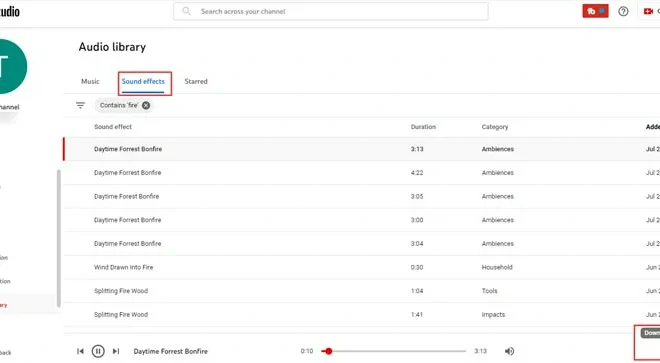How to Clean a Projector Lens

If you have a projector, you know that the quality of the projected image can make or break your viewing experience. To ensure crisp and clear images, it is vital to keep the projector lens clean. Here is a simple guide that covers how to clean a projector lens.
1. Turn off the projector
Before starting, it is crucial to turn off the projector and let it cool down. Unplug the device from the power source to avoid any electrical hazards. You can also remove the lamp to avoid any accidental switch on.
2. Remove the lens cap
While most projectors come with a lens cap, many people forget to remove it before use. The first step when cleaning the projector lens is to remove the lens cap carefully. The lens cap is usually secured with latches or screws.
3. Dust the lens
Using a blower brush or a can of compressed air, remove any dust, dirt, or debris from the projector lens. It is essential to blow or brush gently to avoid scratching or damaging the lens.
4. Wipe the lens
After removing the dust particles, it’s time to clean the lens by wiping it with a microfiber cloth or a lens cleaning tissue. Always start cleaning from the center of the lens and move outwards in a circular motion. Avoid using any harsh chemicals or rough materials that may scratch the lens surface.
5. Use a lens cleaning solution
For stubborn dirt or smudges on the lens surface, you may need to use a lens cleaning solution. Apply a small amount of the solution to a clean microfiber cloth or lens cleaning tissue and gently wipe the lens surface in a circular motion.
6. Reinstall lens cap
Once the lens is clean and dry, place the lens cap back onto the lens. Ensure that the cap is secured and latched tightly.
7. Final checks
Turn on the projector to check if the lens is cleaned correctly. If you notice any smudges or dust on the projection, repeat the cleaning process once again.
Conclusion
A dirty projector lens can make your images appear blurry or hazy, ruining your viewing experience. Follow these simple steps to clean your projector lens for crisp and clear images. With proper cleaning and maintenance, your projector lens will last longer and enhance your viewing experience.