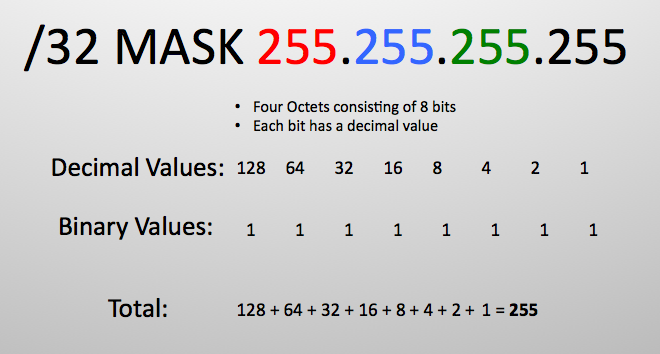How to Clean a MacBook Screen

MacBooks are known for their sleek design and crystal-clear displays. However, over time, they can accumulate dust, fingerprints, and smudges, which can detract from the viewing experience. Cleaning your MacBook screen is a simple and straightforward process that can help restore your device’s pristine appearance. Here are the steps to follow:
Materials Needed
- Microfiber cloth
- Distilled water or screen cleaning solution
- Cotton swabs (optional)
Step 1: Power off the MacBook
Before you begin cleaning your MacBook screen, ensure that it is turned off and unplugged from any power source. This will help prevent any accidental damage to the device.
Step 2: Wipe the screen with a microfiber cloth
Use a microfiber cloth to gently wipe the screen in a circular motion. Avoid using paper towels or rough fabrics, as they can scratch the surface of the screen. If there are any stubborn stains or fingerprints, dampen the cloth slightly with distilled water or screen cleaning solution.
Step 3: Clean the edges of the screen
Use a cotton swab to clean the edges of the screen, where dust and debris can accumulate. Be careful not to insert the cotton swab too far into any openings, as this can damage the device.
Step 4: Dry the screen
After cleaning the screen, use a dry microfiber cloth to wipe away any excess moisture. Make sure that there are no streaks or smudges left on the screen.
Step 5: Power on the MacBook
Once you have finished cleaning the screen, power on the MacBook and check that the display is working properly. If you notice any issues, such as dead pixels or discoloration, contact Apple Support for assistance.
Conclusion
Cleaning your MacBook screen is a quick and easy process that can help keep your device looking like new. By following these simple steps, you can remove dust, fingerprints, and smudges from your screen, and enjoy a crystal-clear viewing experience. Remember to use a microfiber cloth and avoid using harsh chemicals or abrasive materials, as these can damage your device